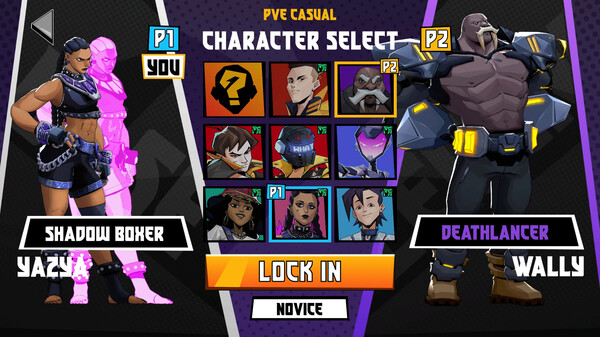Published by Talent Digital Art
1. MAKE FRIENDS AND SHOW THEM WHO’S BOSSTest yourself against other players by battling your way to the top of your Division in Ranked play or challenge your friends in online private matches.
2. LIVE YOUR STYLECustomize your favorite character with a unique range of skins and show off your Player Card with a range of colorful cosmetic items.
3. Become mythic in Super Dragon Punch Force 3, a stylish, free-to-play fighter that puts you in the action faster than a raging fireball.
4. Select a fighter from an always expanding roster of unique characters and snatch victory from your opponent to climb the leaderboard.
5. PLAY YOUR WAYWith one account, you can experience SDPF3 on PC and mobile, with full controller support that allows you to fight anyone, anywhere, any time.
6. Prove your mettle against CPU opponents or kick back and relax with some Casual matches against other players or the CPU.
7. Whether you're a fighting game rookie or a seasoned lab monster, fast and fluid combat awaits in spectacular 1-v-1 fights.
8. Stay cool, calm and collected with an in-fight Emote system.