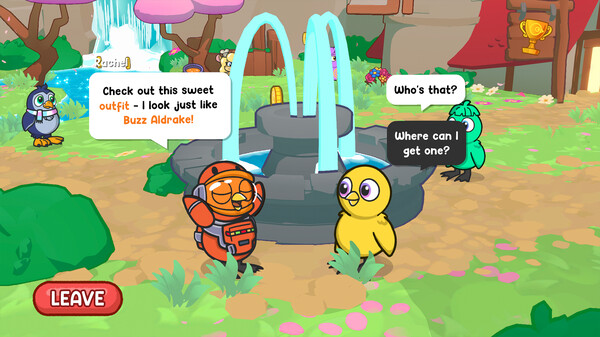Published by MoFunZone Inc.
1. Get ready to cultivate the most talented bunch of ducks any farmer has ever had! Start your flock from selection of different eggs, each with unique skill bonuses that affect how well they can utilise their skill levels during races.
2. Over time you can take your home from a humble campsite to a fully-fledged village, sporting shops, housing, decorations and other interconnected systems that allow the inhabitants to talk to each other and level up their skills.
3. Discover an expansive, vibrant new 3D world sporting luscious meadows, dazzling crystal plains, a floating city and much more.
4. It's going to be a team effort if you want to topple the competition! Use your best swimmers for the swimming leg of the race, and your best climbers for the mountainous peaks.
5. Filling your flock with a rich mix of feathered friends will help to strengthen the overall group.
6. Becoming the champion won't be easy, though, as this is hardly a simple matter of training alone.
7. As your ambitions grow, so does your flock.