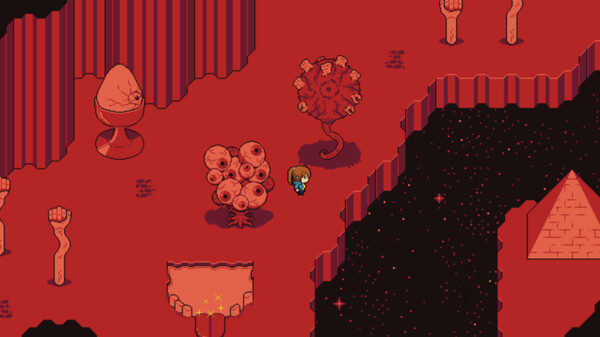Published by Sapphire Dream Games
1. Caught up in the struggle along with Alicia are Miriam, a secretary and gun aficionado who only wants to escape the city, Lamar, an overworked middle school English teacher, and Dottie, Alicia’s niece, who has been captured for some nefarious purpose.
2. To the rest of the world, the city seems to have simply vanished, but inside, it has become a playground for mysterious beings who see humans only as hosts for their own amusement.
3. Explore what’s left of the ravaged city and find your way through surreal otherworldly areas that connect the broken urban shell.
4. Weird and unfortunate things are happening in the city of Daybreak.
5. Encounter any other citizens who have survived and make contact with the strange entities that now inhabit this realm.
6. She also has weird powers that she keeps hidden from the rest of the world.
7. But when she receives a call for help from her niece in Daybreak, she’ll do anything to save her.
8. Or be swallowed up by the city and forgotten forever.
9. THE CITY IS ABSOLUTELY FINE.
10. She still likes to wear her old baseball jersey, even though her team disbanded over a year ago.
11. She can see otherworldly creatures that no one else seems to notice.