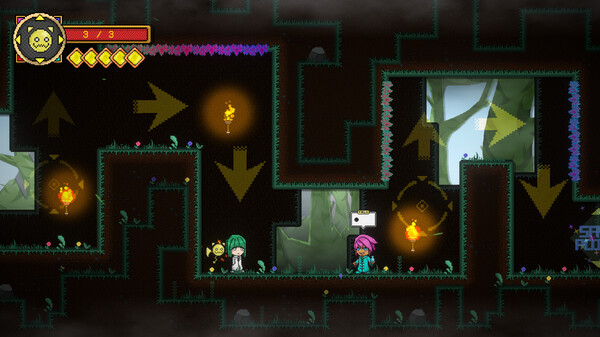Published by ZerovHao
1. It is a "2D side-scrolling platformer action game" that challenges your reflexes and dexterity with a unique dash system.
2. Then, by pressing the arrow keys (↑ ↓ ← →) in succession, you can dash repeatedly in the corresponding direction.
3. Unbelievable obstacles, intriguing and curious challenges await skilled players who are eager to test their abilities.
4. A young girl awakens from a laboratory and embarks on a journey to uncover the truth with her former companions.
5. the player must guide her and her companions through numerous crises and uncover the secrets of the planet.
6. The game has no punitive mechanics, allowing you to learn and grow from each failure through continuous deaths and rebirths.
7. Along the way, she encounters peculiar extraterrestrial beings and faces various challenging obstacles.
8. You can dash up to five times and upon landing, the dash will automatically end and the dash count will refresh.
9. Upon activation, you will merge with your golden ball companion and hover in mid-air.
10. ◆ White coat girl、Dr.