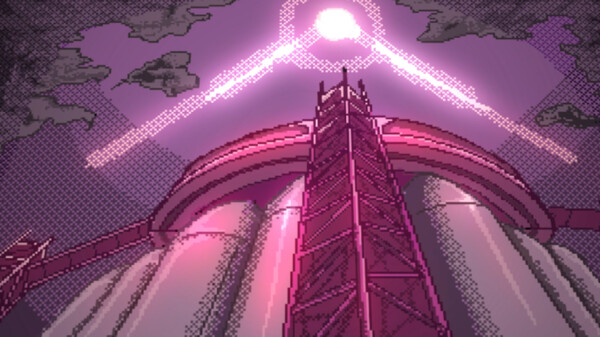
Published by Boyagers Games
1. Various wonders in reversed timeThe story progresses like a video being played in reverse.
2. Real-time reverse rhythm gameThe biggest feature of this work is a rhythm game that can be reversed in real-time.
3. Players will unravel the story of the separation of humans and monsters in reverse time.
4. Using the reverse device called "Ex" that only the king has, he reverses the flow of time.
5. Experience the wonder of a world where time flows in reverse, something that cannot be experienced in reality.
6. THM - Once upon a time" is a rhythm game RPG that travels through reversed time.
7. Meetings become separations, and the story heads towards the beginning.
8. The story is unraveled by looking back on the hero Astelro's regrets.
9. The rain rises from the bottom to the top, and defeated enemies come back to life.
10. Even if you make a mistake, you can immediately roll back and restart from that point.
11. Ankh.


