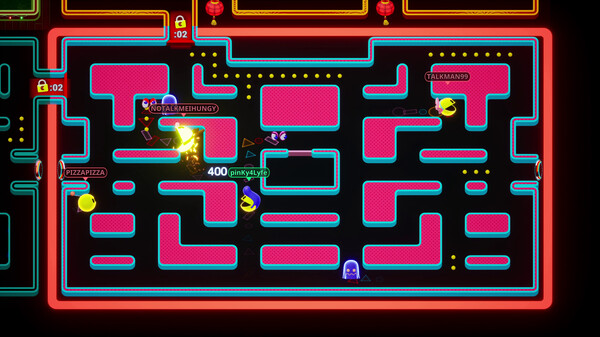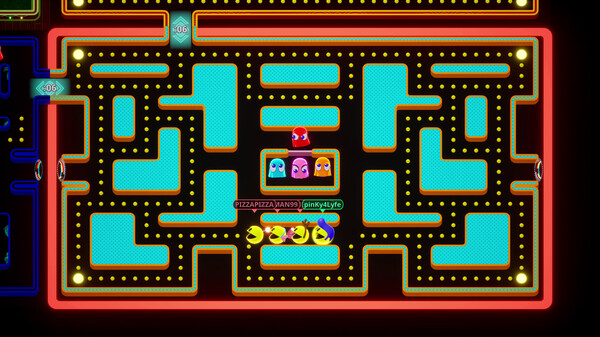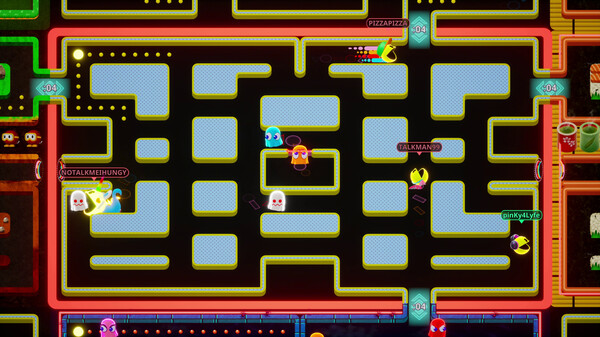
Published by Bandai Namco Entertainment America Inc.
1. Elimination Mode features arcade style action against players of any rank where you earn Tokens to trade for cosmetics.
2. *This product is a multiplayer game that is played mainly through online matches between players.
3. Spectate ongoing matches from the general player-base or observe your friends’ skills.
4. The only mode that allows single play is the tutorial.
5. *In addition to this edition, a Deluxe Edition is also available.
6. Please be careful not to purchase the same content twice.