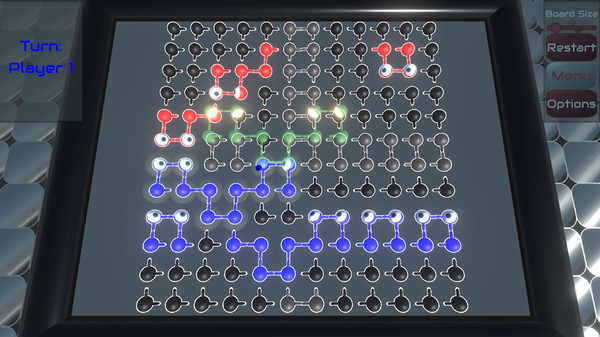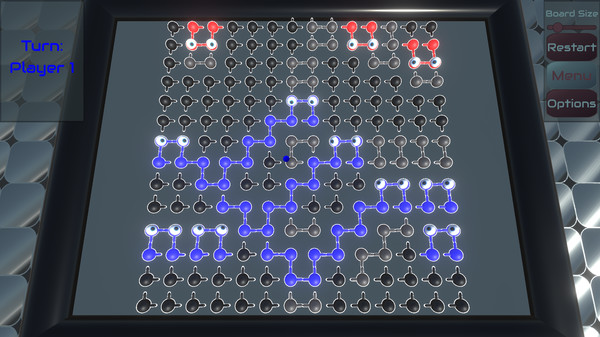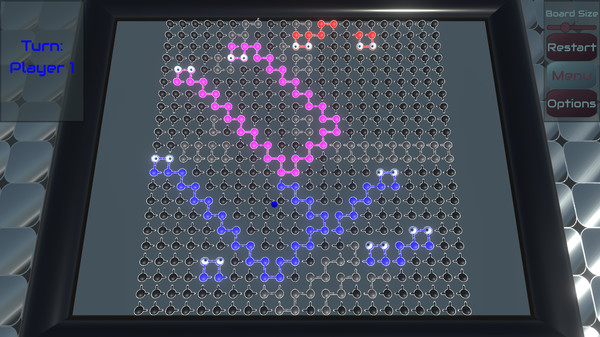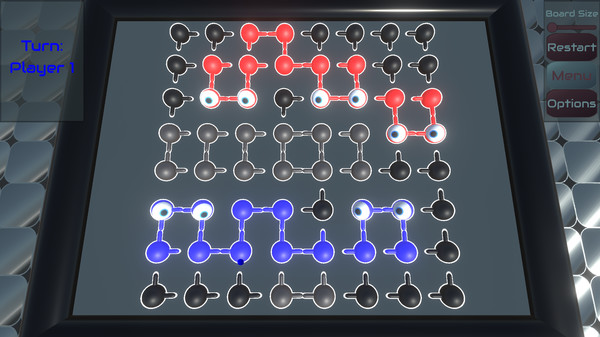
Published by Eyal Hazor
1. A move in this game is to copy a creature you control and paste it in a different position.
2. There are also puzzles where the enemy does not move but you have a limited number of moves to win.
3. You can change the board size to play on a huge board and make more complex shapes.
4. In this game you grow your army of creatures to destroy the enemy.
5. Items for special modeBombs that and rotator guns for special levels.
6. So the size and shape determines the moves you can make.
7. The copy has to overlap the creature.