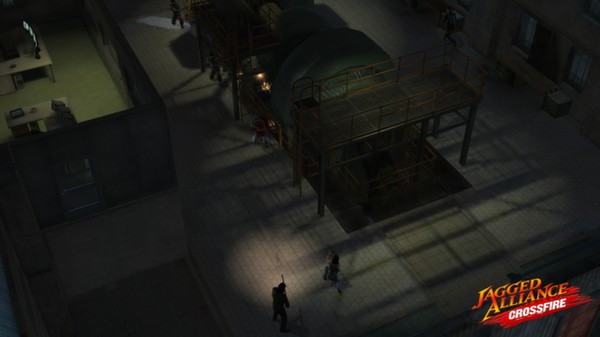Published by THQ Nordic
1. That’s where YOU come in! As the strategic genius behind your own personal Private Military Corporation, you’ve offed to help by bringing in your team of skilled mercenaries to retake the tormented nation of Khanpaa! Help the oppressed people by hiring a team of hardened guns-for-hire and prepare for battle in treacherously frozen mountain badlands.
2. Khanpaa, a peaceful and tranquil nation, is being held in the terrifying iron grip of a group of paid mercenaries…yet the United Nations looks the other way.
3. Job well done, soldier! The island of Arulco is free; however, there are other countries under the shadow of war that are ignored by the rest of the world.
4. Along the way, discover why Khanpaa has been turned into a bloody battlefield and who aims to truly profit.
5. Jagged Alliance: Crossfire is a stand-alone expansion to the hit tactical RPG – Jagged Alliance: Back in Action.
6. UN ambassador Behnam Atiqullah tries to help his home country, but there is not much he can do.