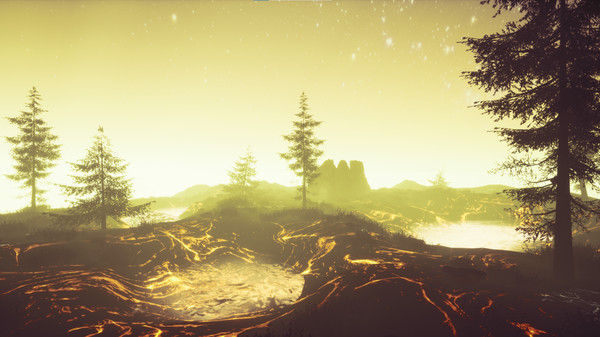Published by Scopegoat Interactive
1. The lay of the land, flora & fauna, the time of day, buildings and other points of interest, as well as special effects and post-processing are fully regenerated in every new world.
2. Maybe you see something that you'd like to draw, build in 3D, or make some music befitting one of the scenes? It doesn't matter, we're happy if your creative juices start flowing.
3. No more generic pictures from the internet, have your very own unique world as the background of your phone, PC or laptop.
4. Leave the mundane behind after a long day of work and chores and enjoy the beautiful wilderness created by the FBG.
5. Dive into the moody scenes and explore to your heart's content.
6. Let your mind wander and get inspired by all the different worlds.
7. Give all your devices a makeover and use the FBG to create atmospheric wallpapers.
8. And if not, that's totally fine too.