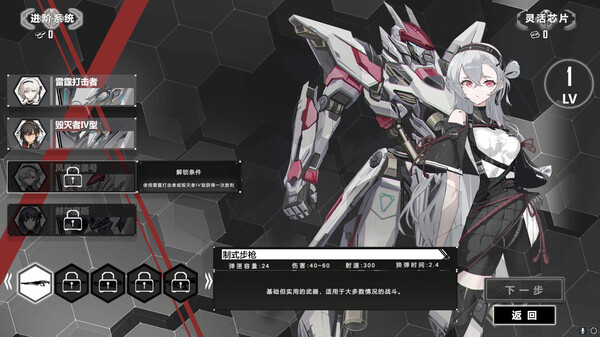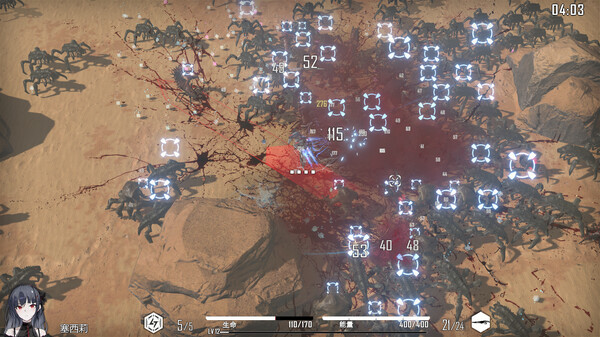
Published by BD Games
1. The game already offers 3 challenging maps, each with unique enemy combinations and powerful bosses waiting to be challenged for a completely different leveling experience.
2. At the end of each battle you will gain valuable resources to upgrade your mech's weapons and armor, unlocking new skills and powerful equipment.
3. Through battles, you'll gain the bonds of your mech's pilots, forming modules in different directions to shape your unique fighting style.
4. offers a rich arsenal of multiple primary and secondary weapons, as well as numerous skills with unique features.
5. Monsters are coming at you like wave after wave, and as your mech's guns move, the monsters explode into a fog of blood and fall in pieces, painting the earth in scarlet.
6. As the game continues to update, you will meet more new maps and new modes of play to make your Meat Pigeon adventure even more colorful.
7. These weapons and skills will provide endless possibilities for your battles.