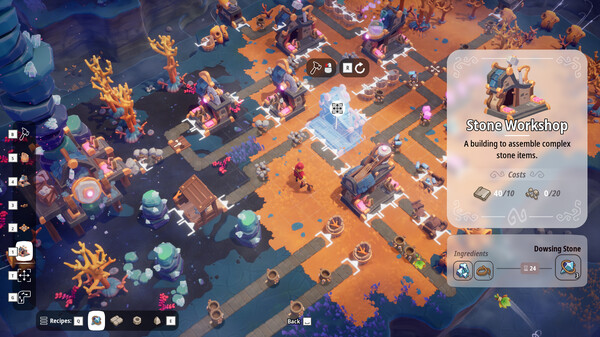Published by HandyGames
1. DESIGN, DECORATE, BUILD, AUTOMATE!Oddsparks is a great entry point into automation games but with a fresh spin for those who’ve already played thousands of hours in the genre.
2. EXPLORE, DISCOVER, UNEARTH, ADVENTURE!Take your Sparks for an adventure into procedurally generated worlds! Face unusual enemies like Spunnies and Beelephants as you explore diverse and distinct biomes.
3. About the GameOddsparks: An Automation Adventure is a blend of Automation and Real Time Strategy for both the die-hard fans of the Automation genre and the Automation-curious.
4. Use your wide toolbox of options to solve the logistics puzzles you'll face as you tackle distance and elevation.
5. Help your cozy village grow, share with, and learn from the folks you’ve grown up with.
6. Without conveyor belts, you'll have to manage the Spark traffic to optimize your designs.
7. Clear up the way to build and connect your workshops.
8. Find resources amidst forgotten ruins.
9. Bring your newfound knowledge home.