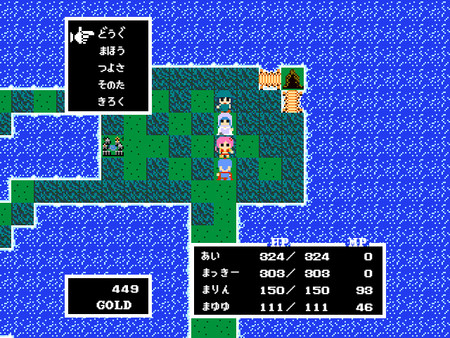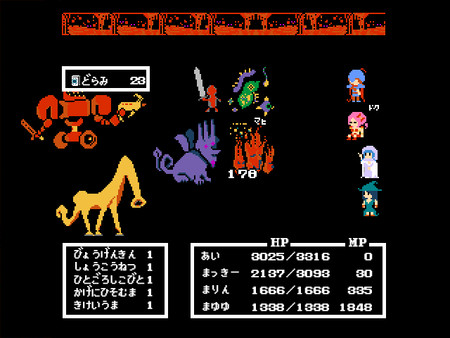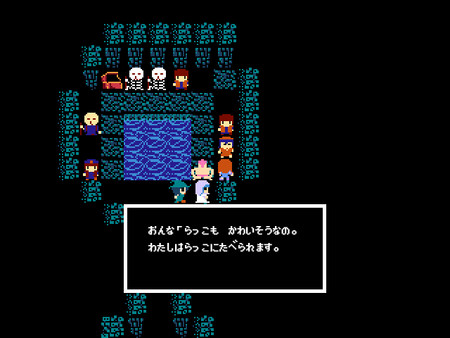1. You can experience a new adventure that is not just nostalgic such as walking on the field of the world map, capturing various dungeons, getting a ship, and crossing the sea of the world, with a mysterious story and world view that goes beyond nostalgia.
2. With an ambiguous purpose, you will travel around towns and dungeons, solving various incidents , and gradually step into the core of the story.
3. * Due to the nature of the tool in the current version, the F12 key serves as a game reset.
4. If you want to take a screenshot, press the PrintScreen key and the screenshot will be stored in the game folder.
5. * The English version is currently a tentative translation by the author and is in the process of being translated.
6. * I plan to implement early access to improve usability and adjust the balance.
7. A feature-length retro RPG developed by imayui , in Japan.
8. It is a work that respects the RPG of NES and pursues NES-like.
9. As the Last Hero, you will be ordered by the King and set out.