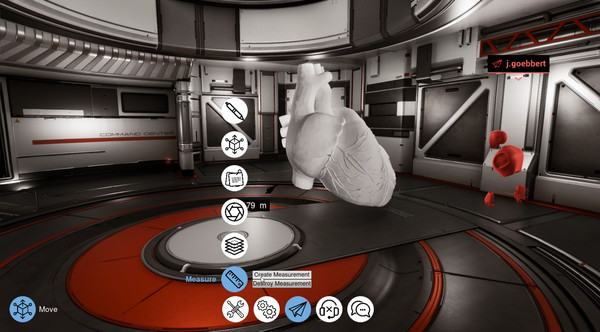
Published by Forschungszentrum Jülich GmbH
1. Host or join a multi-user session to present and discuss your 3D results - easily, collaboratively, intuitively.
2. - a modern way to present individual 3d data sets in virtual space.
3. - a flexible way to upload session 3D data - URL, host upload.
4. Meet with friends/colleagues/partners online and put your 3D data front and center.
5. - a reliably way to load and store session states.
6. - a versatile way to move, rotate, scale, measure, label.
7. - scientists who want to discuss their results in 3D.
8. - an easy way to host/join collaborative meeting spaces.
9. - an intuitive way of communication - visuell, auditiv, textuell.
10. - an extensive way due to its wide range of file formats.
11. - students who look for a virtual learning environment.


