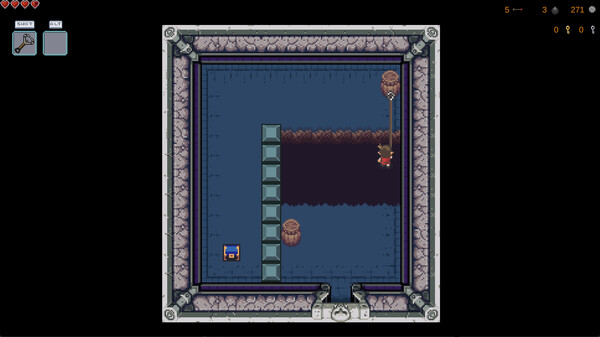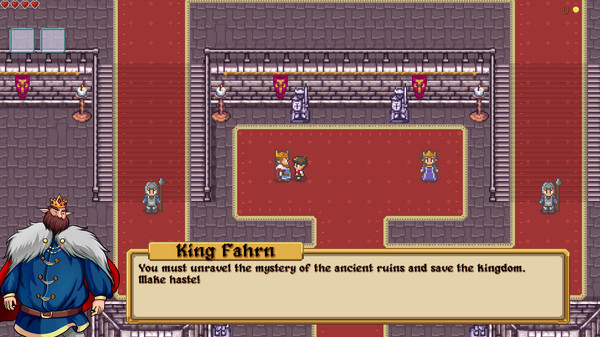
Published by Poorly Drawn Squid
1. After the storm had passed the lands were no longer what they used to be... The volcano on the mountain had erupted, clouds of choking gas covered the woods, and the water in the old forest had been turned toxic! There were strange beasts and monsters roaming the outdoors and because of the 100 year peace, no one was ready for this.
2. The kingdom had not always been a peaceful place, over a hundred years ago there was a forgotten event that took place to thwart the darkness and bring in prosperity and peace.
3. The kingdom of Delheed had been a peaceful land for a hundred years, lush forests, roaring mountains and pristine beaches.
4. The king called all willing to stand up for their kingdom to once again banish the curse which laid upon the land.
5. One day there was a storm... no villager had ever seen a storm before, they all huddled inside their homes in shear confusion.
6. The Adventure of Rikka is a top down 2D action RPG with a focus on puzzles, exploration, secrets and collectibles.