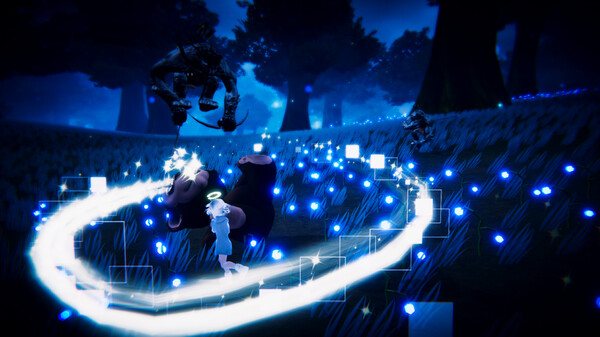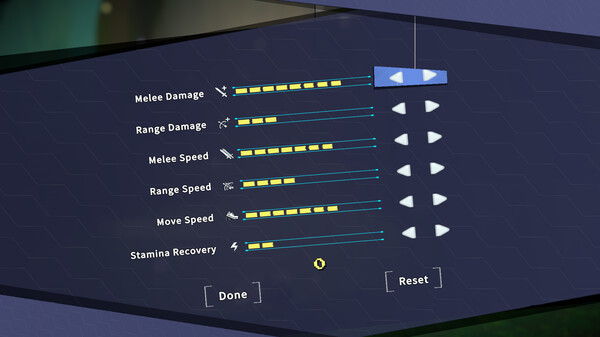Published by fishwind
1. Players might fail during the initial attempts, learn their attack patterns, and find ways to overcome them.
2. Dodge and roll towards victoryThis game also focuses a lot on well-timed dodge, block and parry abilities.
3. Embark on a dreamy action adventure as you soar across the sky and explore the mystery of a fantasy world.
4. Combat SkillsFight your way through wacky and corrupted monsters with your close and far range combat abilities.
5. Find your way homePlay as a little angel who fell down from the sky and is finding her way home.
6. The bosses will be challenging despite the charming part of the game.
7. There will be many scenarios that one will suit better than the others.