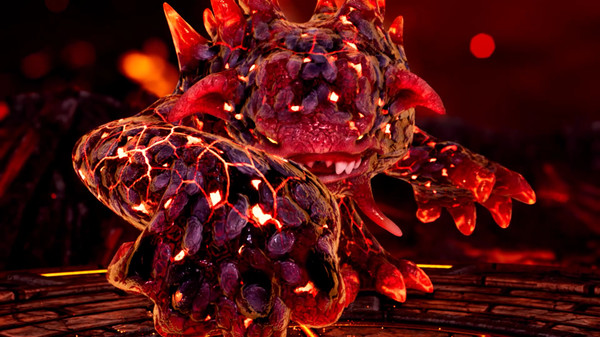
Published by Phoenixx Inc.
1. Parter with AI companions to hone your skills on different bosses, experiment with other skills or learn to play a different adventurer.
2. Each adventurer has different skills that can be customized between battles, allowing you to fine-tune each to your play style.
3. Being in the right place lets you avoid massive damage from attacks and access powerful passive buffs the longer your character stands in place.
4. Get straight to the action with well-designed boss encounters that will test players' timing, skills, and coordination.
5. Up to three players can challenge a variety of formidable bosses, each with its own unique fight mechanics and attacks.
6. Positioning & Communication are the KeysIn TrinityS, position and communication are paramount to defeating the bosses.
7. TrintyS highlights the best parts of MMO endgame content by skipping the repetitive grind for levels or gear.
8. Play SoloTrinityS is a cooperative online action game but can also be played solo.
9. In this game, where movement and positioning are crucial, a momentary error in judgment can be fatal.
10. Dive right into the excitement of MMO endgame content with your friends.


