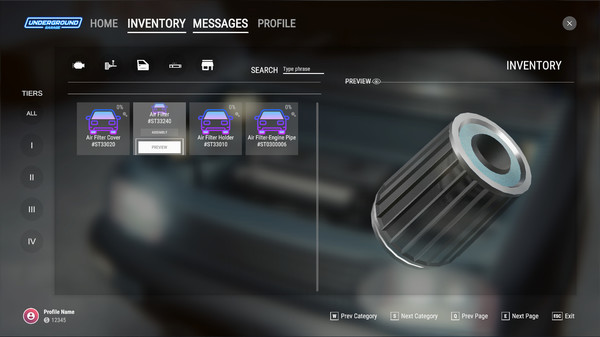Published by BeardedBrothers.games
1. Your task will be to repair, tune, test, and race cars that hit the streets at night to take part in illegal races.
2. Check the performance of your cars in driving mode, and see how different parts materials affect the car.
3. Become a part of the illegal racing world! Compete in races, and test your drifting skills.
4. Test finished cars in a free ride mode and street races.
5. Experiment to create different builds, change the car body, and individual parts, adjust the interior or the audio system.
6. Find abandoned cars, parts, entire engines.
7. Play with different parts material that affects the car's appearance and performance.
8. Start a career as a mechanic for tuned cars.
9. Tune cars on request and build your own designs.
10. Maintain relationships with three different racing clubs.
11. Enter the exciting world of tuning and illegal racing.