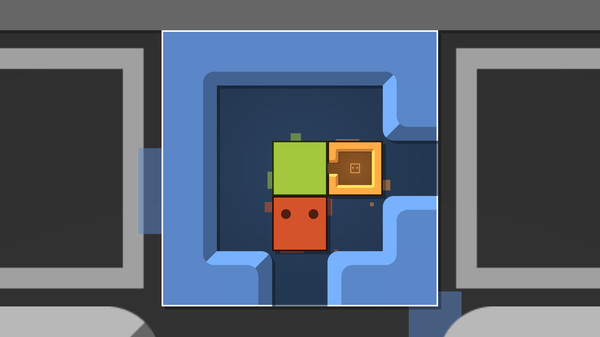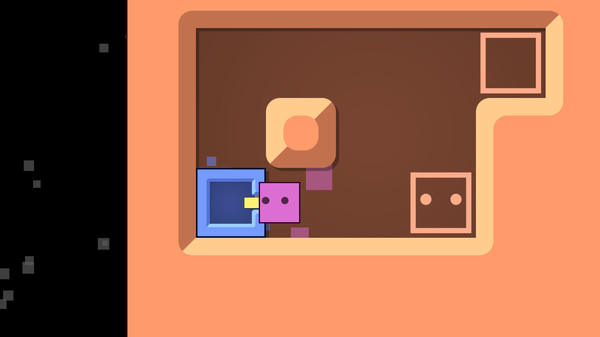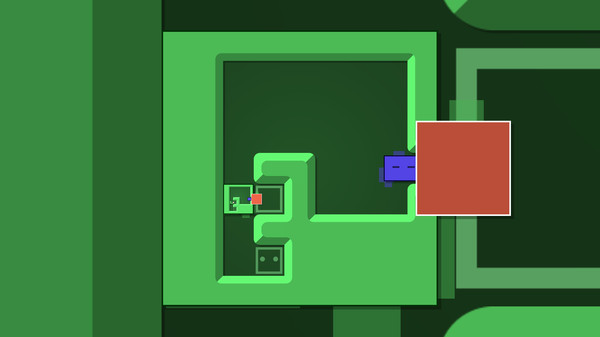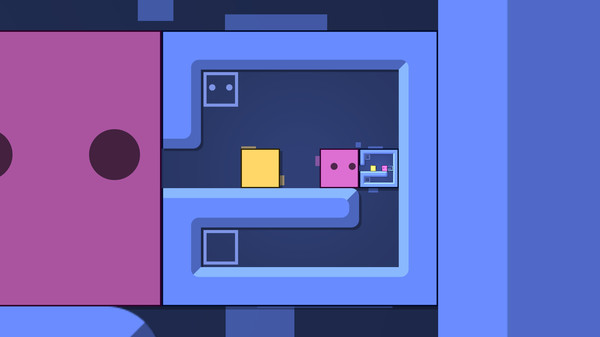
Published by Patrick Traynor
1. Patrick's Parabox is an award-winning puzzle game that explores a unique recursive system of boxes within boxes within boxes within boxes.
2. Patrick's Parabox won the Excellence in Design award in the Independent Games Festival 2020.
3. The game was also an IndieCade 2019 festival selection and received the IndieCade Developers Choice award.
4. Learn to manipulate the world's structure by pushing boxes into and out of each other.
5. Explore many more mechanics and recursive twists as you delve deeper and deeper into the system.
6. The game has over 350 hand-crafted puzzles, which are designed to make you think, but also to guide you and showcase the beauty of the system.
7. A soothing, inquisitive soundtrack and sound design by Priscilla Snow reflects new mechanics as they are introduced.
8. Wrap your head around what happens when a box contains itself, and learn to use infinity to your advantage.
9. It's boxes all the way down.
10. Each puzzle contains a new idea; there is no filler.