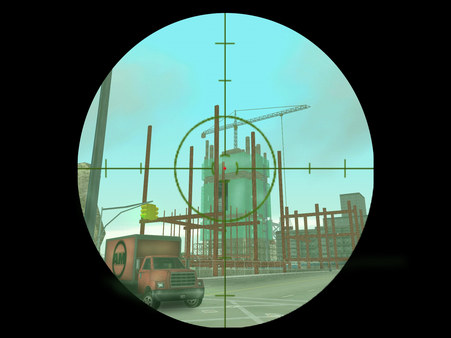
Published by Rockstar Games
1. With a massive and diverse open world, a wild cast of characters from every walk of life and the freedom to explore at will, Grand Theft Auto III puts the dark, intriguing and ruthless world of crime at your fingertips.
2. With stellar voice acting, a darkly comic storyline, a stunning soundtrack and revolutionary open-world gameplay, Grand Theft Auto III is the game that defined the open world genre for a generation.
3. The critically acclaimed blockbuster Grand Theft Auto III brings to life the dark and seedy underworld of Liberty City.
4. The sprawling crime epic that changed open-world games forever.


