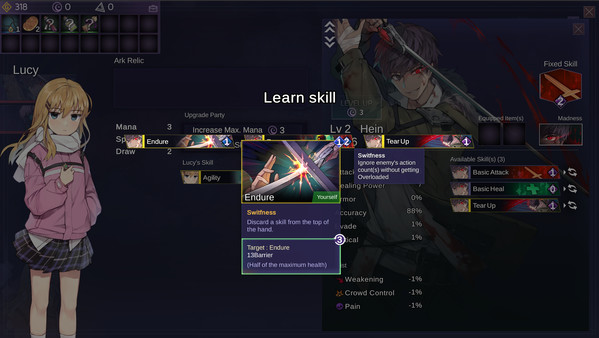Published by Al Fine
1. ChronoArk is a party-based deck-building roguelike single player RPG game about rescuing the world from chaos.
2. 12 collegues, numerous skill cards and items, relics, Lucy's unique skills, events, and bosses with patterns of their own.
3. Each move in ChronoArk is crucial as the battle mechanics are very seamlessly constructed.
4. All skills and perks will appear as cards during the battle.
5. The world has been enveloped with a dark fog and was invaded.
6. The only safe place in this world is the 'Ark,' a floating island.
7. Unlike classic RPGs, everything you gain will reset when your party is eliminated.
8. The world became a no man's land.
9. However, you will discover more options as you play through the game.
10. Every creature that emerged from the fog started attacking civilians.
11. You will face the forbidden truths while discovering the records inside of the Ark.