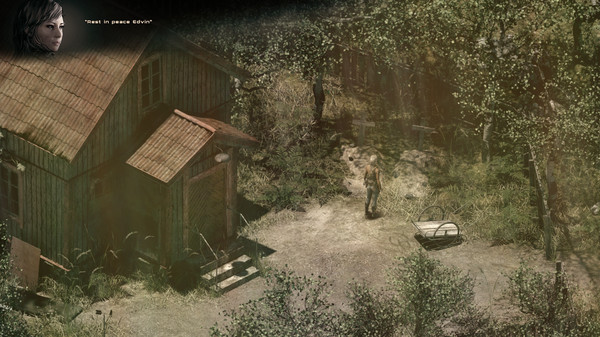
Published by Act Normal Games
1. GAMERauniot is an isometric post-apocalyptic point and click adventure game full of intriguing puzzles with classical gameplay elements.
2. Still some individuals manage to trust one another just enough to establish groups providing protection, food, clean water, medicine, electricity and knowledge for better life.
3. STORYIn the year 1975 a massive natural disaster pushed the civilization over the edge.
4. Fathers walking alone in bitterness and sorrow driven to cannibalism as food resources slowly ran out.
5. Heavy amounts of pollution spread around from collapsed nuclear power plants and -warheads.
6. Story takes place in beautiful and detailed scenary of Northern Finland.
7. PIECE OF NORTHVoice overs in finnish including North-Finland accent.
8. In this sad new world nature and man are trying to survive and find balance.
9. Giving everything you’ve got in dangerous journeys and tasks prevents one to be isolated.
10. Children born mutated or dead taking their mothers with them.
11. NOTEBOOKInformative notebook to keep track of the adventure.


