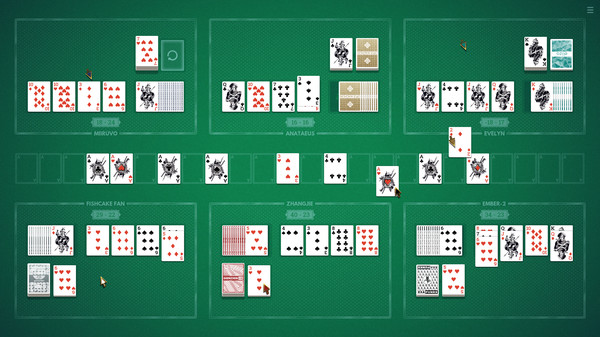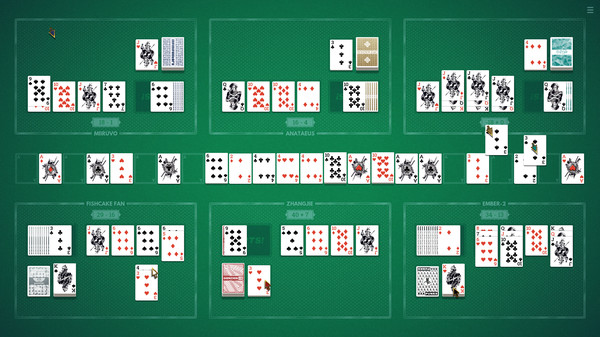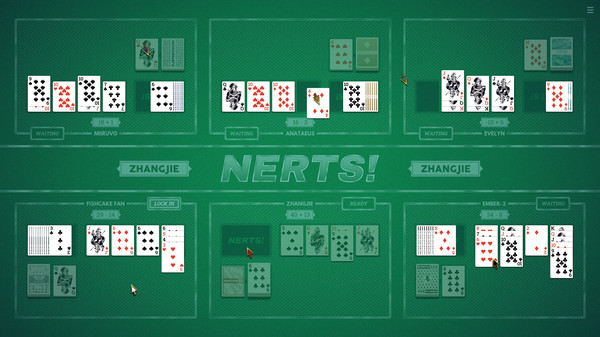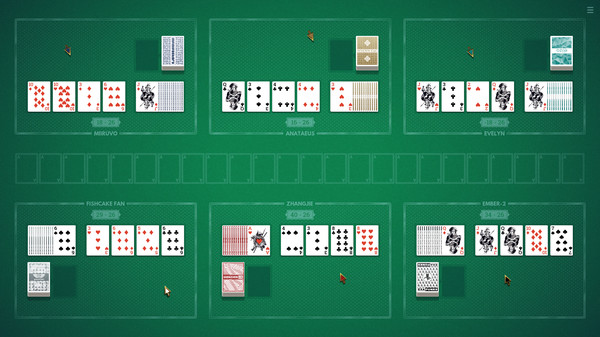
Published by Zachtronics
1. The game includes a few Zachtronics additions, like players being allowed to move cards between their Nerts pile and their tableau after Nerts has been called.
2. When we started working from home in early 2020 we made a rough version of the game to play over the internet, which eventually (nine months later) was cleaned up and turned into this.
3. We learned about it from our artist Kyle, who has played it for years, and started playing it after lunch in the Zachtronics office.
4. It's free, but you do technically unlock card backs by owning our other games, so let's pretend that's a legitimate monetization strategy.
5. Unlike the rest of our solitaire games, we did not invent Nerts.
6. Over time we added more to it, including house rules, longer tournaments, and even a theme song.