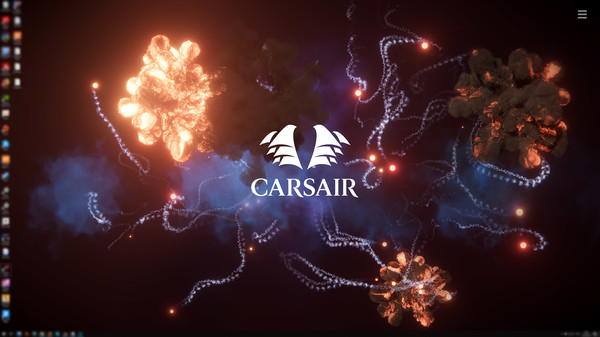Published by 3dm_live_wallpapers
1. Energy Engine PC Live Wallpaper is a project that was created thanks to your help.
2. Game Mode will pause the wallpaper, giving you 100% power to play games or for demanding renderings.
3. Our new project Energy Engine is giving many options to release the energy of your wallpaper.
4. Game Mode - will pause wallpaper when you need 100% power for your games.
5. Wallpaper support multi-screen and include FOV camera sliders, so you set everything for even ultra widescreen setup.
6. Many settings will allow you to create your own unique wallpaper.
7. In the background will be a menu from which you can bring back this wallpaper on the screen.
8. We are a small team that wants to create interactive applications that diversify known Windows wallpapers.
9. The wallpaper has been adjusted to the best performance.
10. Manage the energy of your wallpaper.
11. Small window problem? Please, disable "Contrast Mode" in Windows personalization settings.