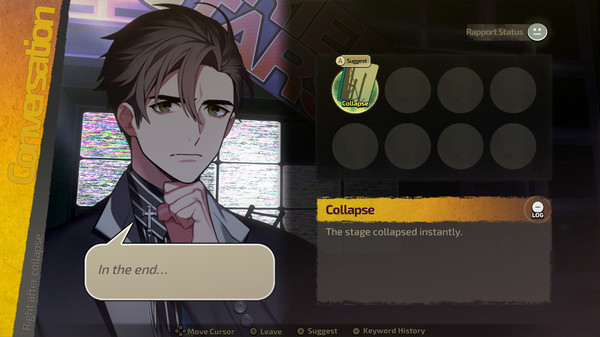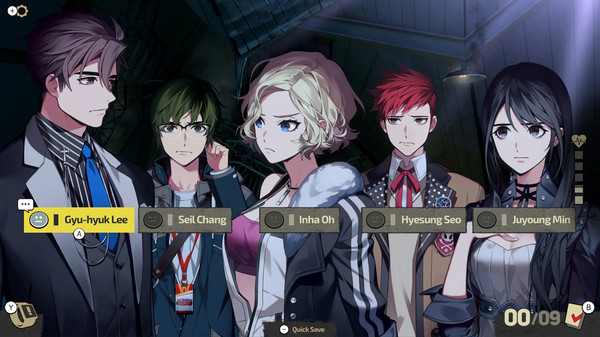Published by LINE Games Corporation
1. 『BURIED STARS』 is a new mystery adventure game presented by Studio LARGO, the developers of the masterpiece adventure series 「Panic Room」 and 「City of Mist」 in Korea, along with LINE Games Corporation.
2. - Japanese : Kakihara Tetsuya, Eguchi Takuya, Shimono Hiro, Hikasa Yoko, Sato Rina, Hoshi Soichiro, Kitamura Eri, etc.
3. The various choices during conversations with other survivors, along with multiple playthroughs, the scenario constantly branches out to provide plenty of stories to explore.
4. - Korean : Park Sungtae, Ryu Seunggon, Nam Dohyoung, Kim Yeonwoo, Kim Haru, Lee Kyoungtae, Lim Yoonsun, etc.
5. The building suddenly collapsed during a live showing of an ordinary survival audition show.
6. And check out the 「Timeline」 for possible hints and review the current situation.
7. Find all of the possible endings and after stories of each survivors.
8. And while trapped inside, the contestants and staffs are faced with a fatal incident.
9. and the incredible voice acting by a seasoned crew of talents.
10. Keep up with the reactions outside the accident site through 「Social Media」.
11. in order to present a more dramatic and dynamic scenes.