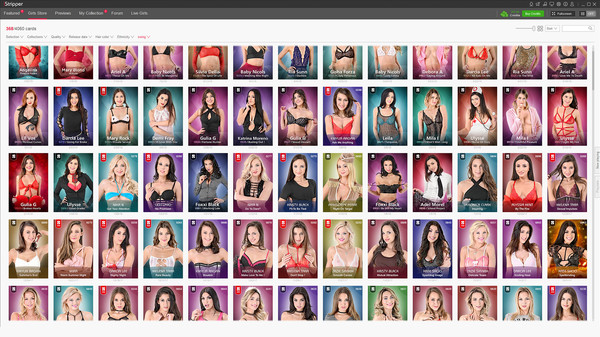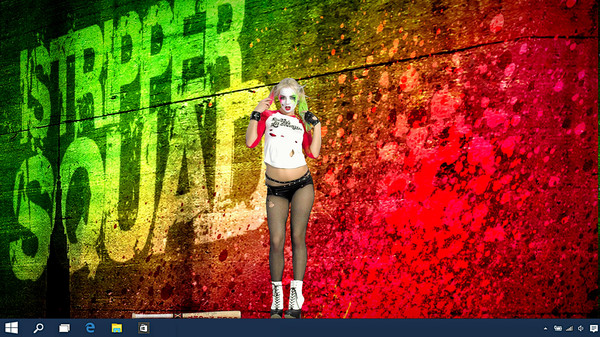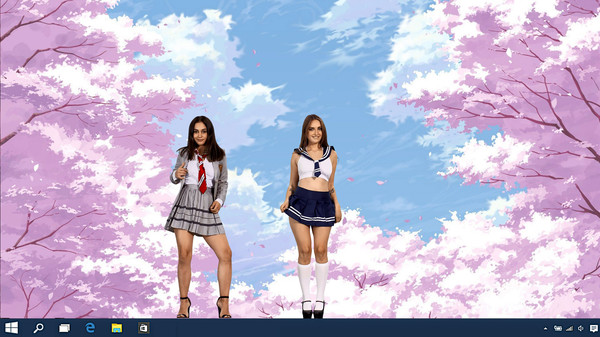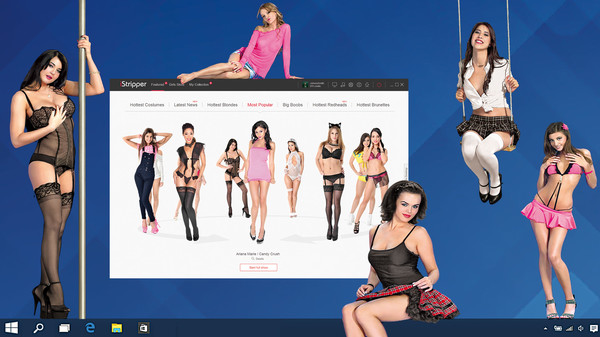
Published by Totem Entertainment
1. Click on a girl to bring her in a full screen size, display her in a strip club environment, etc.
2. iStripper is the only software in the World that brings stunning sexy girls to live & undress directly onto your computer taskbar.
3. Catch the girls, move them wherever you want on your screen, including on your file window.
4. Enjoy all your girls in full screen thanks to the fully featured screensaver.
5. The girl will come and strip naked on your taskbar to turn you on for over 30 minutes and make you feel like in a real strip club.
6. Display up to 10 girls simultaneously on your computer screen.
7. Use these credits to get the full nude show of the model of your choice.
8. You can buy more credits with in-app purchase options.
9. They walk, dance, send kisses, do swing, etc.
10. You will get 50 credits when you buy iStripper.
11. Our fans can collect thousands shows and play them as often as they like.