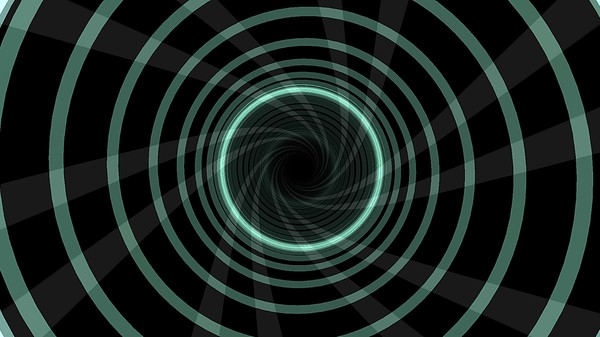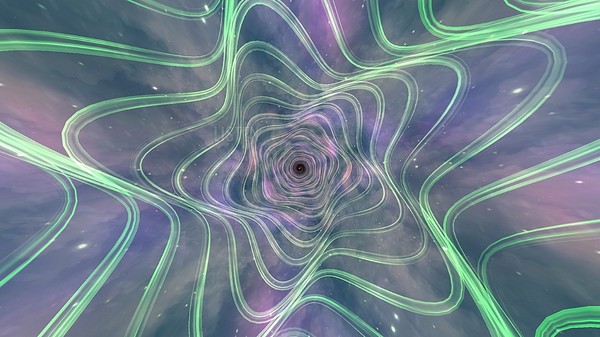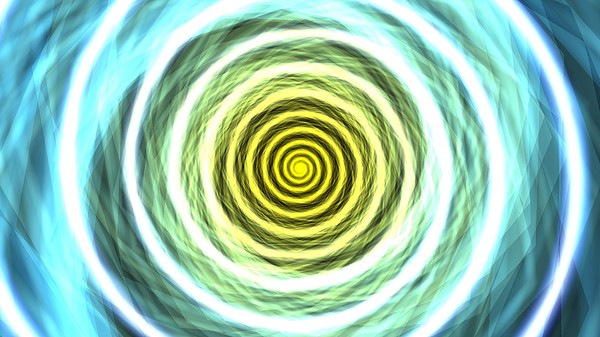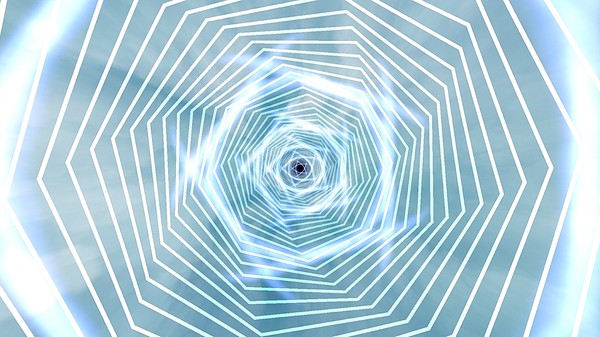
Published by Heptamind
1. The sessions can employ dynamic binaural beats, subliminal texts and pictures, dynamic spiral animations, written and spoken text and other things.
2. The Mind Massaging Machine is an audiovisual experience designed to help to induce a hypnotic trance.
3. The system comes with it's own library of sessions but anyone can create and import their own session files.