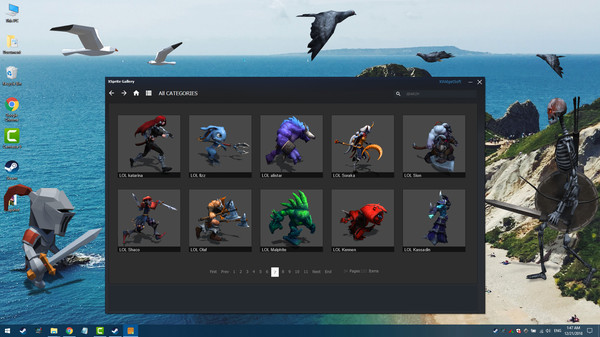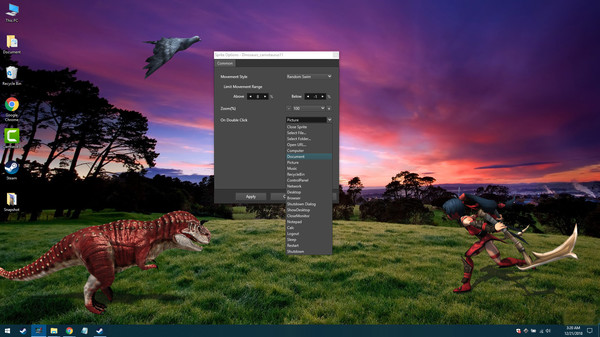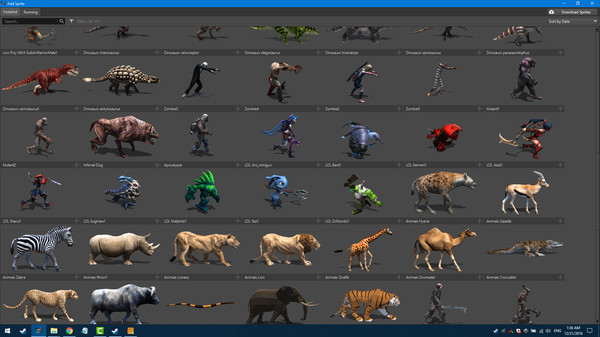
Published by XWidgetSoft
1. Add a shortcut to the Sprite: Click the middle mouse button (wheel) on the sprite to display the "Sprite Option" page, click the "On Double-Clicked" button to pull down and select the shortcut option.
2. Zoom the Sprite: Click the middle mouse button (wheel) on the sprite to bring up the "Sprite Option" window, click the "+" and "-" on the left and right sides of the zoom edit, or you can manually modify the zoom value by input numbers.
3. (2) Double-click the tray icon to display the local sprites list and double-click the sprite preview you want to add or click the "+" button in the lower right corner of the preview to add it to the desktop.
4. Download the sprite: Right click on the tray icon and select the "Download Sprite..." menu item to open the "XSprite Gallery" and download from Hundreds Animated Sprites.
5. If you have modified the default "On Double-Clicked" operation, you need to right-click the tray icon and select "Manage Sprite..." to delete it on the "Running" page.
6. Close the Sprite: Double click with the left mouse button on the Sprite to close the Sprite by default.
7. (1) Double-click the left mouse button on the blank space of the desktop to randomly add the locally installed Sprite.
8. Add a custom URL to the sprite: Click the middle mouse button (wheel) on the sprite to display the "Sprite Option" page, click the "On Double-Clicked" text box and input the URL you need to open.
9. Custom Sprite movement range: Click the middle mouse button (wheel) on the sprite to display the "Sprite Option" page, click the "Movement Style" button to pull down and select "Random Swim", then below The values for "above" and "below" are set at "Limited movement range".
10. XSprite aims to deliver an entertaining experience while using as few system resources as possible.
11. Various options to tweak quality and performance exist to make XSprite suit your needs.