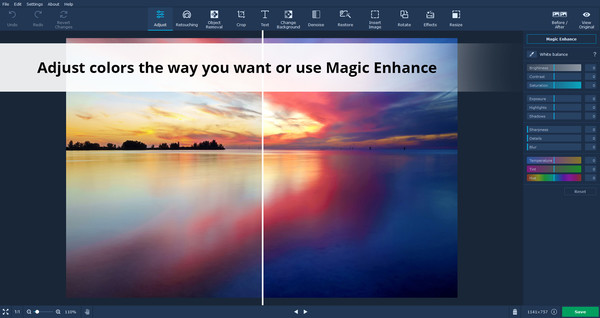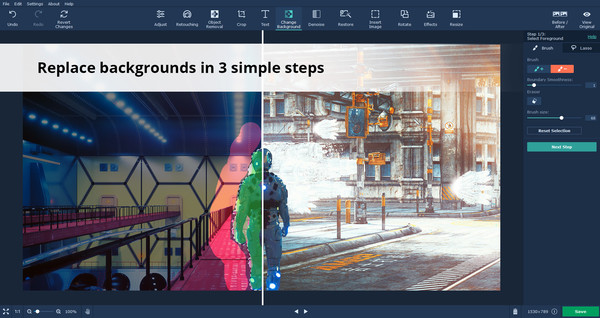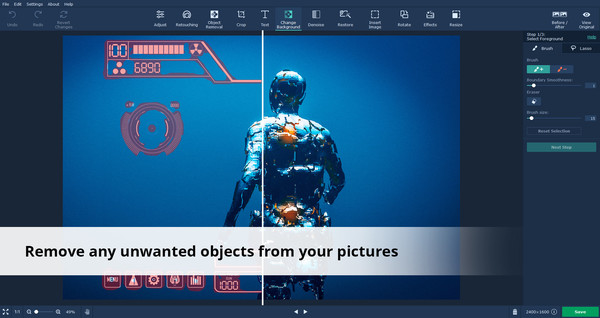
Published by Movavi
1. Some random person wandered into your picture? Or ugly electric wires have invaded a beautiful landscape? Say no more! With Movavi’s smart algorithm, you can remove any unwanted object from your photos.
2. Old photos hold precious memories, so rescuing them will not only give you back the pictures, but you’ll also have the opportunity to save the family’s photo history.
3. You can use the Magic Enhance tool that automatically improves the photo’s contrast and brightness, or tweak these and other settings by hand: saturation, exposure, highlights, shadows, sharpness, and more.
4. With Movavi Photo Editor, you can easily enhance any image, whether it is a photo from a recent holiday or a banner for your website.
5. The intuitive interface and simple yet powerful tools will help you perfect your photo collection.
6. Change the backdrop of your photos in 3 simple steps: select the foreground, refine the edges, then set the new background.
7. Thanks to Movavi’s artificial neural networks, your antique images can be enhanced with just a click – no more scratches and stains.
8. You just need to select it with one of the handy dedicated tools – the program will do the rest.
9. The program supports all the popular image formats: JPG, PNG, BMP, TIFF, PBM, PCX, DPX, RAW formats, and more.
10. So you can edit pretty much any photo you have.
11. The colors in your pictures can really pop if you adjust them just a little.