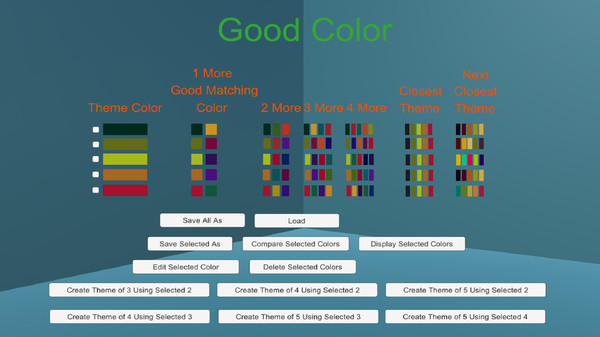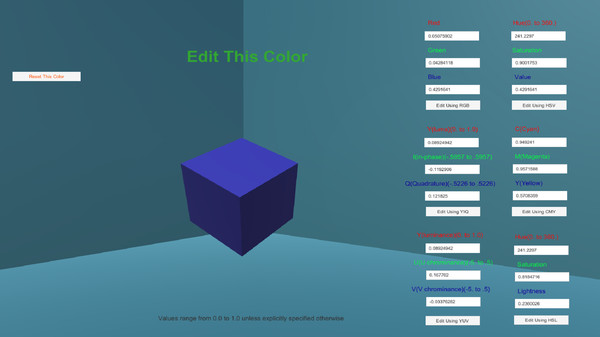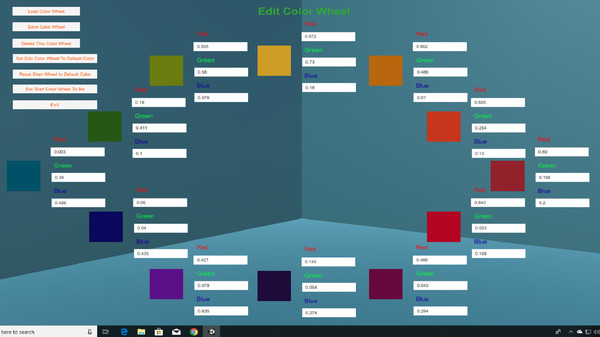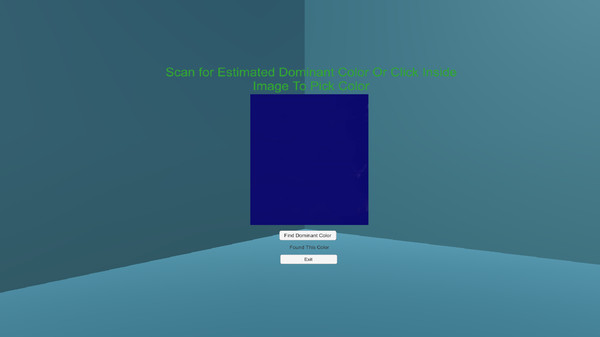
Published by Arational Entertainment
1. For example, if you have two colors you must use yet you need 2 more colors Good Color will use color theory to choose the remaining 2 colors.
2. When you choose your first color for your theme, Good Color will find the two popular themes which most closely match your initial color (and helps you integrate such a matched theme with your selected first color).
3. Do you know you must use 'mauve' or 'indigo' but you don't really know what those colors are? Good Color provides a long list of colors you can add to your theme by just one click.
4. You can always choose to select a color yourself that you think is a good match but if you want to use an accepted method of color choice then you use the color wheel and Good Color helps you use the color wheel.
5. Good Color can be used to choose a good matching color whenever you need to choose colors.
6. 7)Allows you to set 1 or more base colors and then use color wheel theory to choose 1 or more additional colors.
7. This means you can search through this list of color names by text (looking for a certain word) or you can just look at all the colors and pick the one you want.
8. This lets you keep your locale for your computer set to whatever language you normally prefer yet use Good Color in some other language without interfering with your base locale setting.
9. Primarily it uses color wheel theory to let you a pick a color or colors which "go with" one or more starting colors.
10. In Good Color you can change the foreign language in which the program's commands are displayed.
11. Are you someone who has no idea what is a good matching color? Let Good Color help you choose.