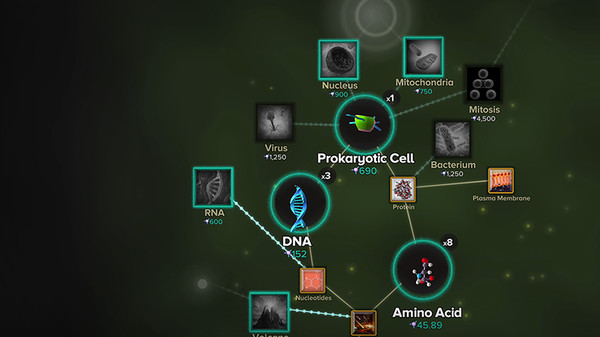Published by Computer Lunch
1. A science evolution game where you upgrade life, from a Single-Cell organism, to multi-celled organisms, fish, reptiles, mammals, monkeys, humans and beyond.
2. Play the evolution of Life on Earth, all its past, present and future.
3. Gain entropy to unlock the next chapter of the evolution of life.
4. - Unlock the future of evolution and the mystery of the technological singularity.
5. Tap into the extraordinary tale of evolution in this cosmic clicker game.
6. All it takes for this epic evolution game to unfold is you.
7. See chapters that have yet to be written -- a future evolution beyond the modern day.
8. - It’s a science game about the development of life on Earth.
9. The epic story of evolution, technology, and humanity is yours to tap.
10. View the fruits of evolution in beautiful 3D habitats.
11. Turn to the next page of evolution with every click.