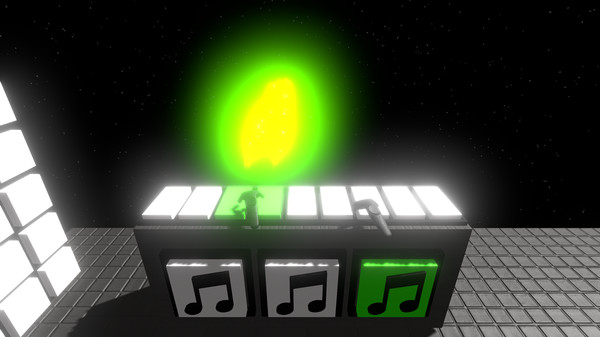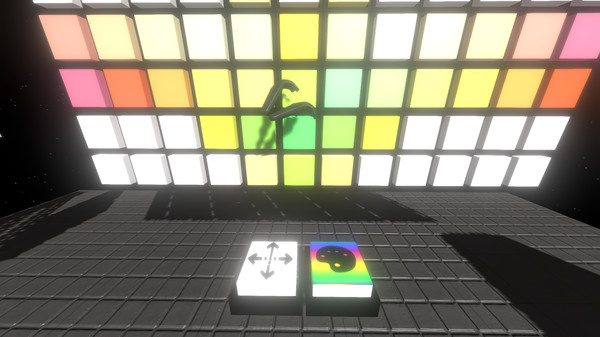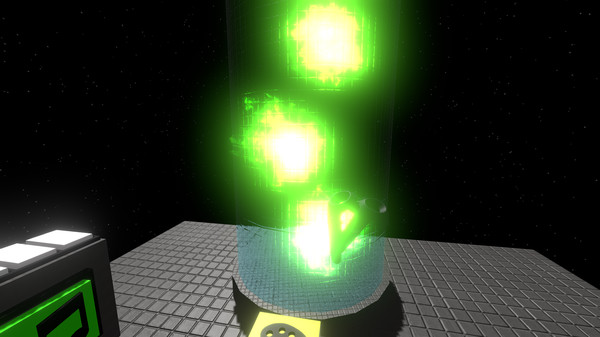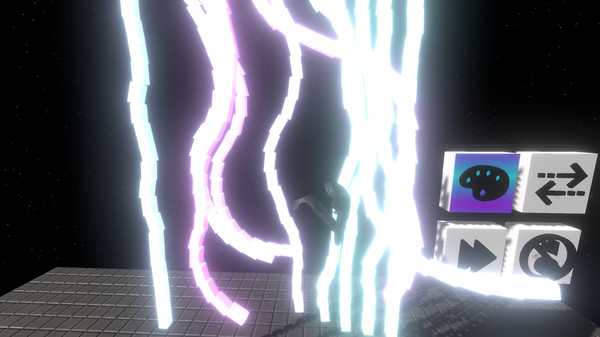
Published by Devika
1. The Evenness Sensory Space is designed to recreate a multi-sensory space as an environment where the primary senses are stimulated through the use of sensory based materials in virtual reality.
2. A sensory space can be made to provide a range of sensory experiences, allows user control of the environment, and lets the individual have fun, irrespective of their behavioural, emotional, or physical needs.
3. Multi-sensory spaces may use the following equipment to calm or stimulate the senses: fibre optics, bubble tubes, sounds, colour, laver lamp and lighting all in virtual reality.
4. Multi-sensory equipment is a vital and effective part in the treatment of sensory disorders with children and adults alike.
5. In doing so, they can help develop key life skills including vocalisation, gross motor skills, colour recognition and tracking.
6. They can provide a safe, non-threatening environment for anybody.