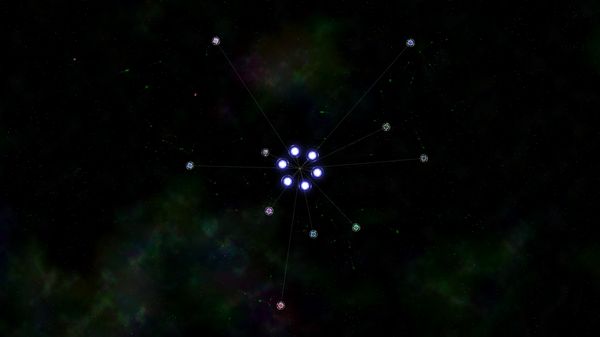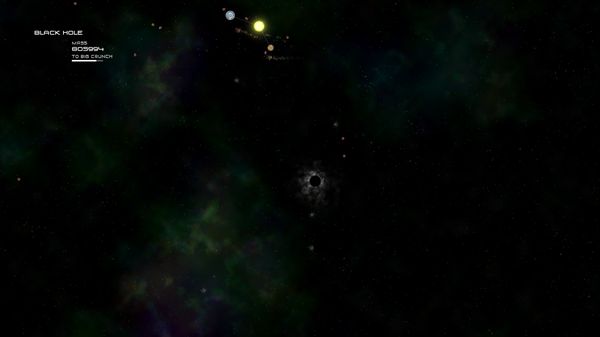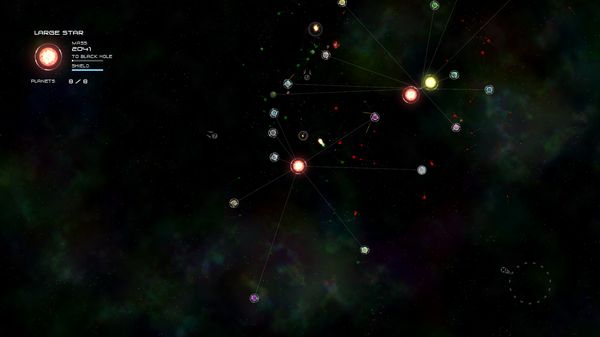
Published by Murudai
1. Play destructively: crash into other objects and cause chaos, use your orbiting objects like wrecking balls, steal planets from other systems.
2. But in Solar 2 you ARE these objects! Enter a universe where you must prove yourself to the resident god-like figure by doing its many bizarre and varied tasks.
3. Play constructively: grow your system, nurture life on your planets and attack enemy life in huge space battles.
4. In most games you see stars in the background, you shoot asteroids or you live on planets.
5. Solar 2 is an open-world, sandbox game set in an infinite abstract universe.