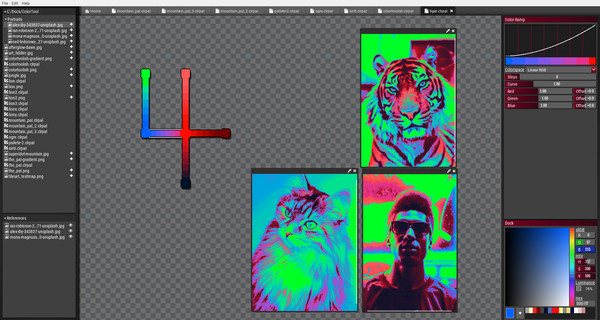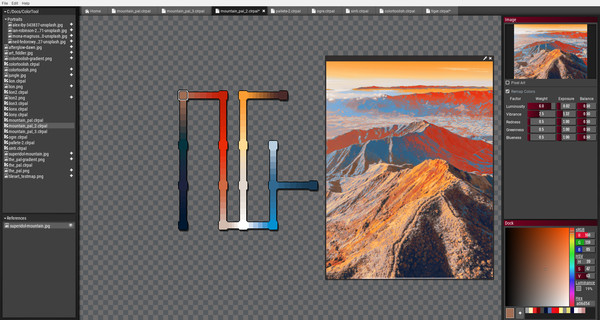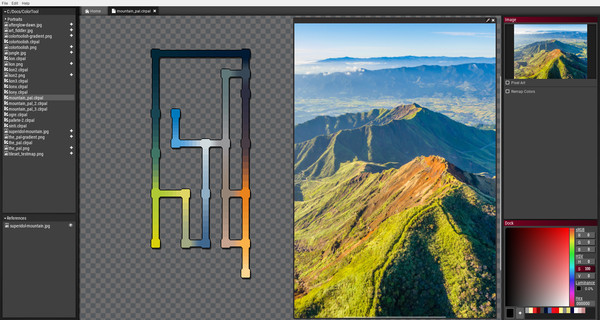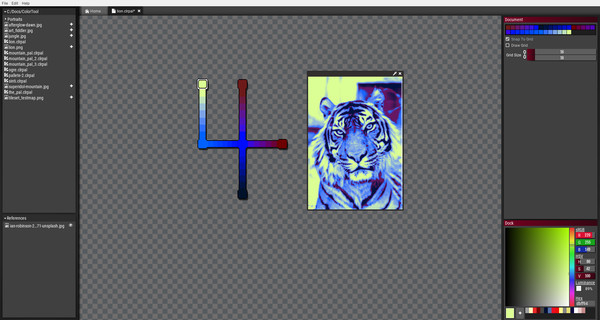
Published by Manuel Riecke
1. Get inspired and import reference images to guide your color picking process.
2. Import your own illustrations and enable remapping to see how they would look like with your newly created palette.
3. You can use these palettes you created for your illustrations, pixel art or design work.
4. ColorTool is a software for creating color palettes from scratch.
5. See all changes in real-time and export the final result.