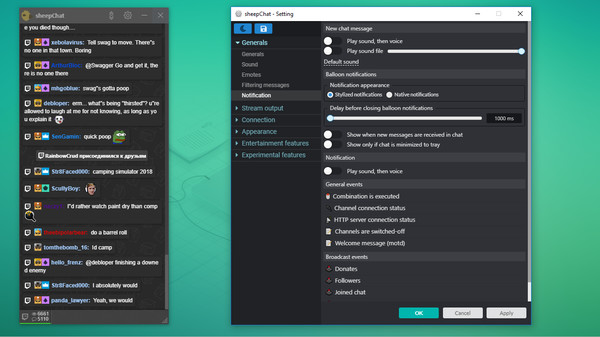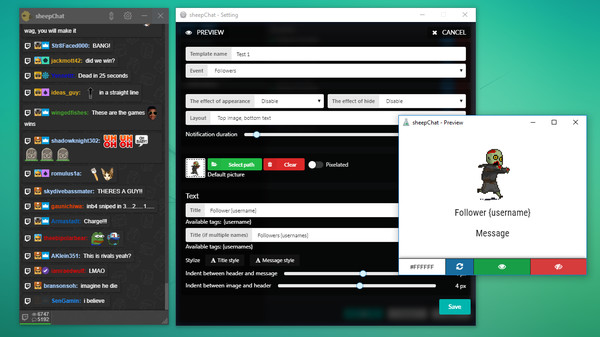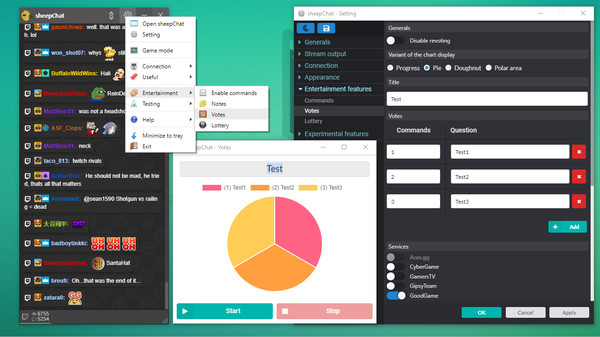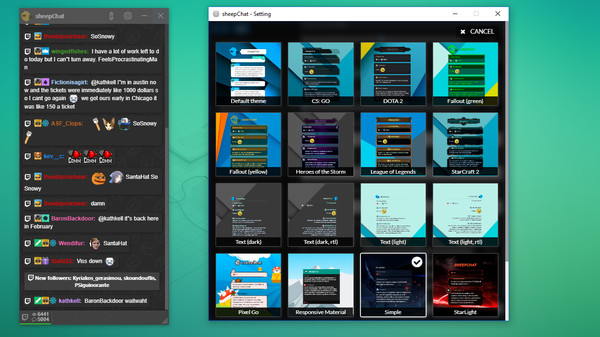
Published by sheepChat Team
1. Simple and convenient cross platform multichat capable to satisfy the needs of any streamer.
2. sheepChat is easy to use and requires no additional knowledge to setup the multichat.
3. In addition, you also can nicely decorate ANY notifications on regular message, subscription or donation, etc.
4. Drawing and polls for your viewers let you increase levels of interactive communication with your viewers.