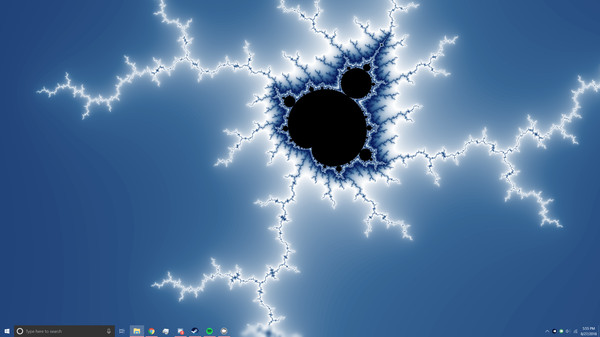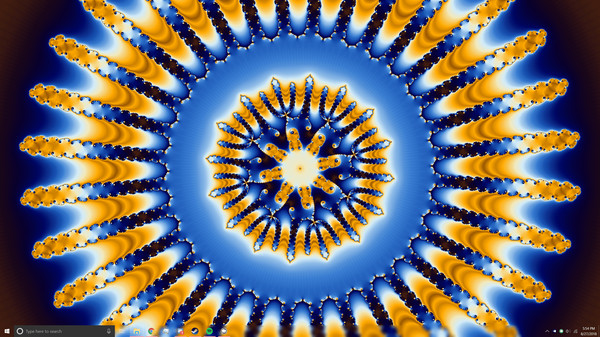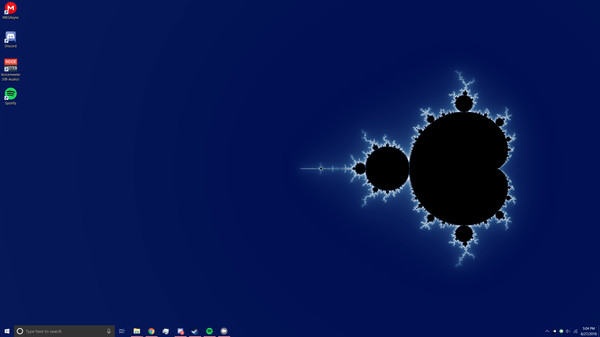Published by Shirom Makkad
1. Driven by recursion, fractals are images of dynamic systems – the pictures of chaos." Just watch the video above to get a sense of the beauty of Fractals.PerformanceThe video you saw above took 6 months on 12 cores running 24/7 to render.
2. Fractal To Desktop can render live render fractals using only one core, albeit with a much slower zoom speed.
3. Fractal To Desktop allows you to render Fractals live onto your desktop.
4. The Fractal Foundation describes Fractals as "never-ending patterns that are infinitely complex.
5. The algorithms in the video shown are simply too slow for live rendering.
6. Note: Despite performance improvements, this program takes a significant portion of your CPU power.
7. However, it will limit itself when you're running other applications.