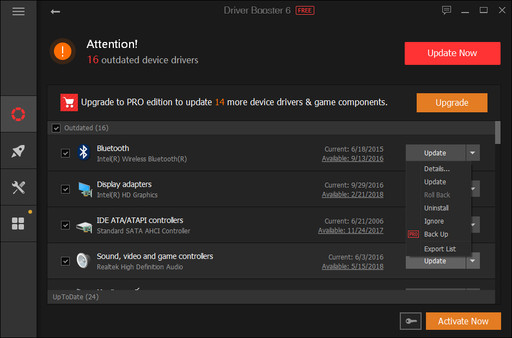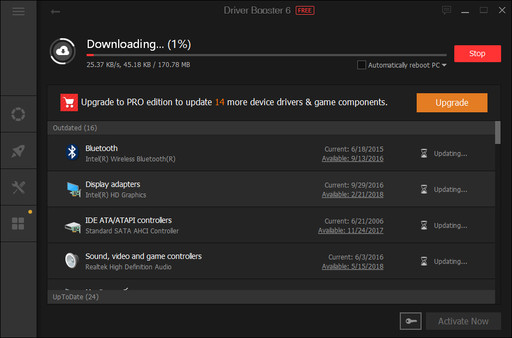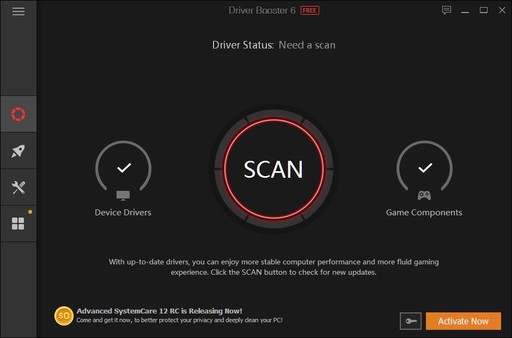
Published by IObit
1. Moreover, it’s trust-worthy assistant software for PC gamer.Game Ready DriverFeel upset encountering poor or sluggish game performance? Driver Booster 6 is the utility you can turn to.
2. Driver Booster 6 helps update game components that cover almost all games ranging from simple web games to MMO games.
3. Background processes and useless Windows Services can be stopped with ease to release RAM and speed up gaming.About LicenseThe license codes of Driver Booster 6 for Steam are Lifetime/3PC.
4. Game BoostDriver Booster 6 adds a new Boost Mode to bring users the best gaming experience.
5. These drivers can cover over 500 PC games to bring improvements for game performance and some bug fixes.
6. Drivers tagged as Game Ready Driver can be updated automatically once released.
7. Game ComponentsIf unable to launch game on your computer, your PC might be lack of necessary game components.
8. And besides ensuring successful launch, game components also help fix bugs and explore new features.
9. ABOUT THIS SOFTWAREDriver Booster 6 is one of the most popular driver update tools for worldwide users.
10. It offers fast, secure and auto driver update and easy device error fixing.