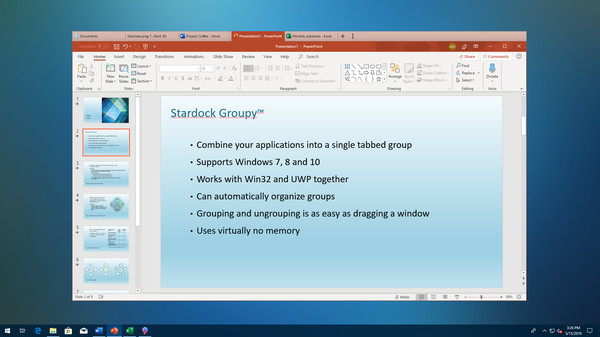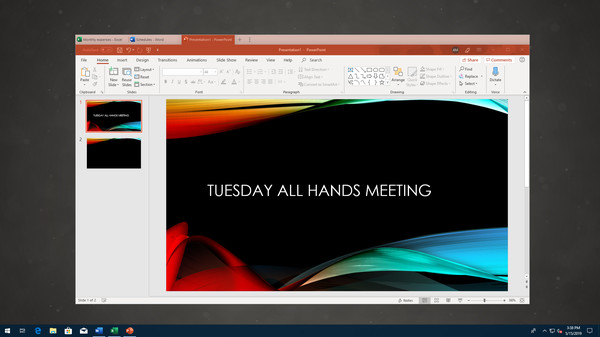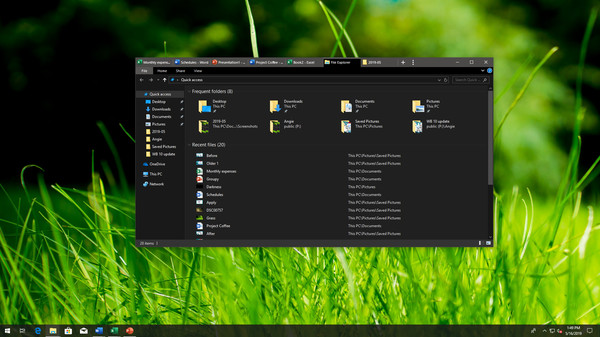
Published by Stardock
1. Groupy is a killer app that will let you take things like Microsoft Office programs, Adobe Creative Suite apps, File Explorer windows, and much more, and put them into tabbed groups.
2. For example, open multiple web browsers, all in one set of tabs, or Office applications like Excel and Word, all in a single, easy-to-use window.
3. Just like modern web browsers group their websites together, you can now do that with all of the Windows apps on your desktop, making for a cleaner and more efficient experience.
4. Creating groups is simple: drag a window to another window and combine them into a single window, with tabs showing in the title bar.
5. Once a group is created, you can quickly switch between different windows with a simple hot-key or by clicking on the tab.
6. Groupy can also automatically add launched programs into an existing tabbed group.
7. Save existing groups and launch them at a later time, contained and ready to go.
8. To ungroup, simply drag the tab off the group.