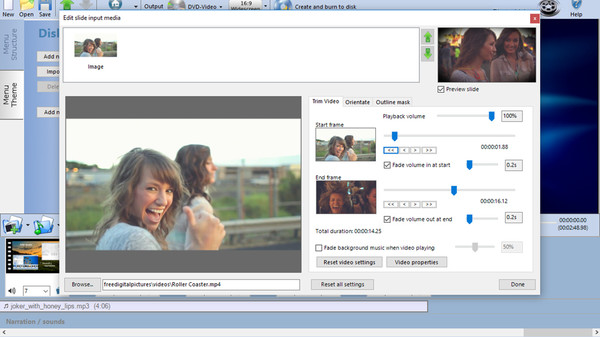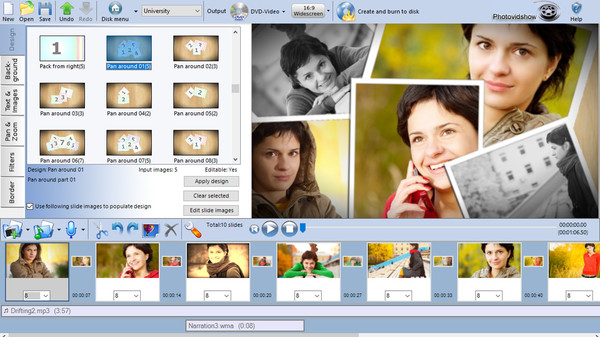
Published by Squidgy soft
1. PhotoVidShow is an incredible application for creating professional but completely customisable photo and video slideshows that can be either burnt to a DVD or Blu-Ray disc and viewed on TV or created as a video file for sharing online.
2. PhotoVidShow will automatically add a pan and zoom effect to your photos giving it motion and looking professional - Or why not use one of the slide animations to really make your slideshow stand out.
3. Perfect application for creating a slideshow with your photos and video clips.
4. Rapidly build up your slideshow by adding photos and video clips to the storyboard.
5. - Burn your slideshow to a DVD or Blu-ray disc with interactive menus that can be played in a stand-alone player and watched on TV.
6. PhotoVidShow offers extensive features allowing you to completely customise your slideshow.
7. PhotoVidShow is designed to be user friendly, so absolutely no previous knowledge is required in order to create stunning slideshows.
8. When mastering a disc, PhotoVidShow has a fully editable disc menu editor with a selection of themes to choose from.
9. From holidays, weddings, birthdays, special occasions, a special memorial for someone or for creating a presentation video.
10. Bring your slideshow alive with a background soundtrack - simply add your favourite music tracks to the storyboard.
11. This super easy to use application is perfect for making that memorable slideshow.