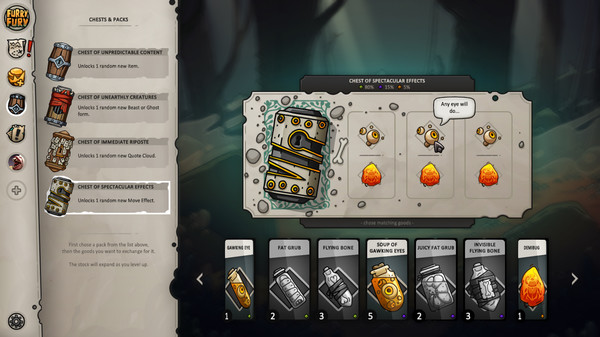Published by Demibug
1. BEASTS EVOLVING OVER THE COURSE OF A MATCH - Harass your enemies or focus on increasing your strength and unlocking skills to harass them even more (you can still do both at once if you're awesome).
2. FurryFury is a game of skill, where the deceivingly cute furry beasts settle their differences by rolling and smashing against one another in a deadly arenas.
3. CO-OP CHALLENGES - The same mission played with a friend may offer different challenge and appropriate rewards.
4. Play solo, with a friend (or against him), beat the challenges or battle other players online.
5. CRAFT YOUR REWARDS - There are many beasts to play as, and each of them has different set of attributes and skills.
6. BECOME A GHOST - Did you just got smashed? No worries! You'll come back to 'life' as a ghost to actively bother the enemies with your presence.
7. PHYSICS-BASED GAMEPLAY - Aim, roll, sit back and enjoy watching things bounce and explode.
8. FAST PACED, SIMULTANEOUS TURNS - Plan together with your teammate to launch devastating combos.
9. But you can also customize their move effect, ghost form and more.