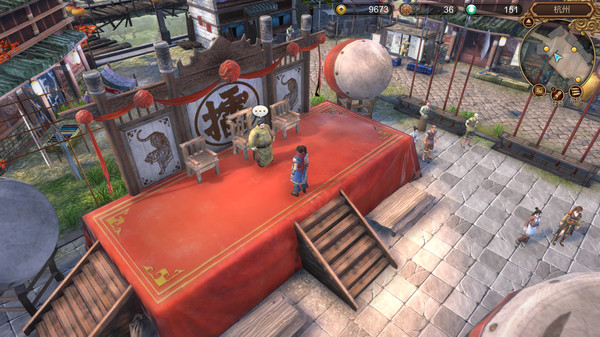Published by 甲山林娛樂股份有限公司
1. Journey on as the master of swordsman with open world mission for you to explore intensive live combat to challenge and overflowing plots to be enchanted.
2. Produced by JSL ENTERTAINMENT, Fate Seeker is an original oriental role-playing action game set in the stunning KongFu universe.
3. Escaping from death, Stormy decided to carry on the fate of “the Chosen One” to save the world.
4. You play as the unruly teen, Stormy Chai, who accidentally unveiled conspiracy and hunted ever since.
5. The Eight Divinatory Trigrams to train in endless ways, infused with story, combats and missions.
6. Your choice defines your destiny, and alter endings.