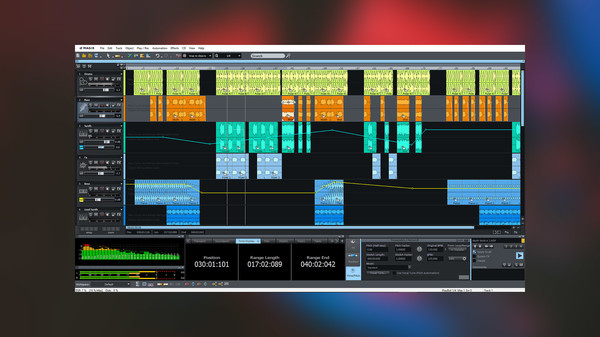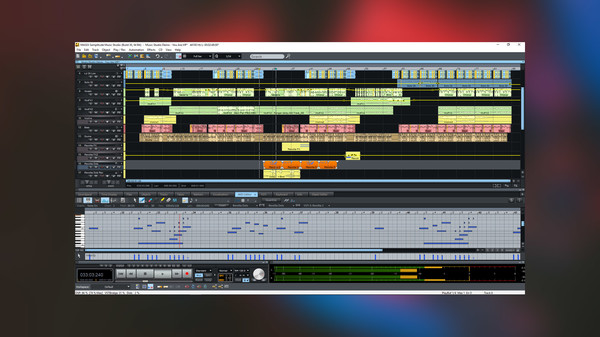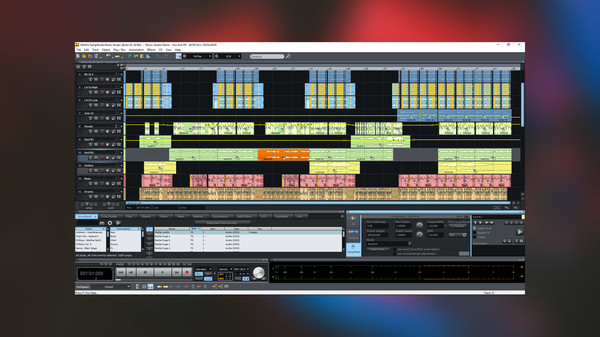
Published by MAGIX Software GmbH
1. The latest version of Samplitude Music Studio – Steam Edition contains 3 new Vita instruments: A complete orchestra, an authentic sounding piano, and unique kalimba sounds – discover the multifaceted sounds of the Orchestral Ensemble, the Grand Piano and the Sansula.
2. In Samplitude Music Studio – Steam Edition, you can play instruments, record vocals, mix, and master – at the highest level and the best sound quality.
3. Your path to perfect game soundSamplitude Music Studio – Steam Edition accompanies you the entire way through your own game sound production.
4. Discover tons of professionally pre-produced sounds and loops as well as instruments, which will clear the way for all of your creative visions.
5. Discover the automation for mastering as well as MIDI Velocity Dynamics for editing the keyboard expression of your MIDI recordings.
6. Because this is the only way to get pinpoint game sound from a single source.
7. Creative work only comes in combination with control.