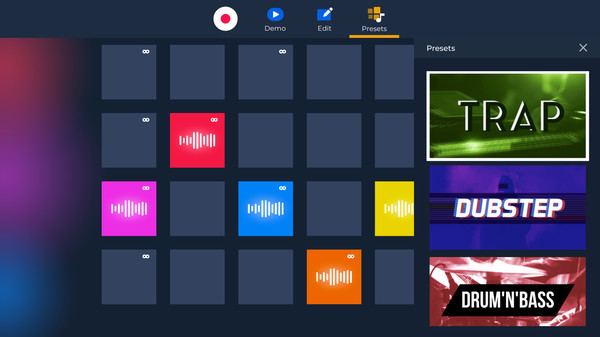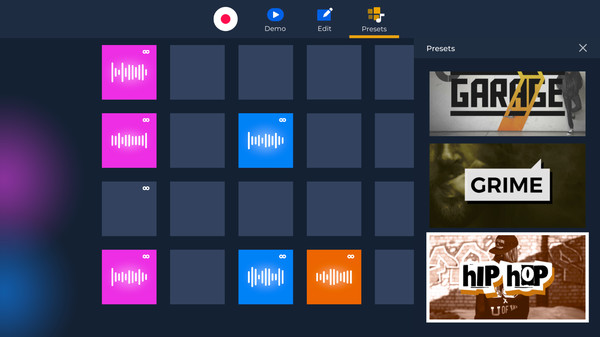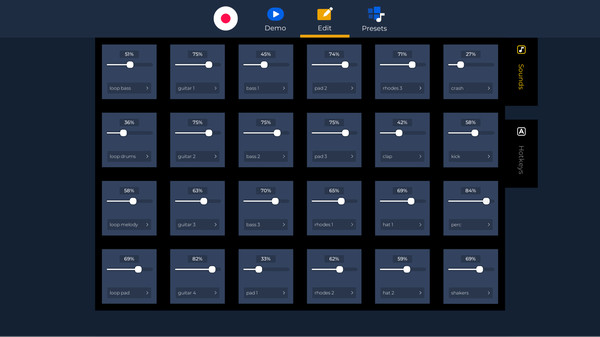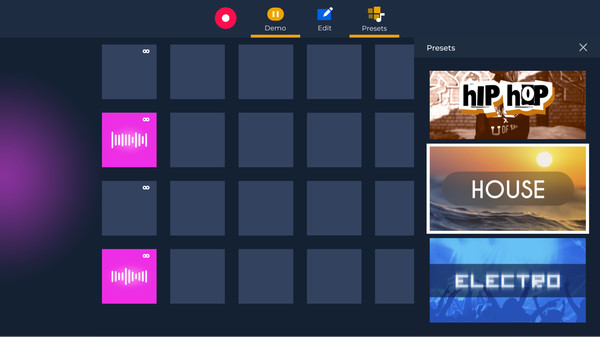
Published by Music Breath
1. VARIOUS ELECTRONIC MUSIC STYLES9 most popular genres of electronic music - choose the one that you like best.A LOT OF SAMPLES & LOOPSA high-quality sound kit for each music style - everything you need for your future hit.
2. Assign a hotkey to a pad and play music on your keyboard.LIVE RECORDINGRecord and save your songs on your computer - now you can share your music hit with the whole world.
3. A powerful sampler with plenty of loops and presets - something all music fans were waiting for.
4. It's time to create music like true professionals with Groove Studio.
5. Be sure, that all samples were created by pro musicians and DJs.
6. Be sure, that all samples were created by pro musicians and DJs.
7. Choose a sound that suits your mood, or upload your own sound.
8. BEAT PAD PERSONALIZATIONApply your own settings for pads.