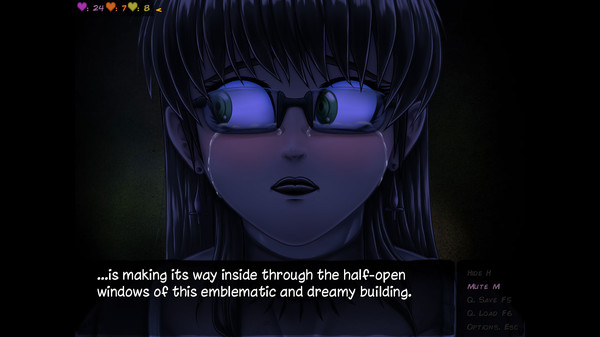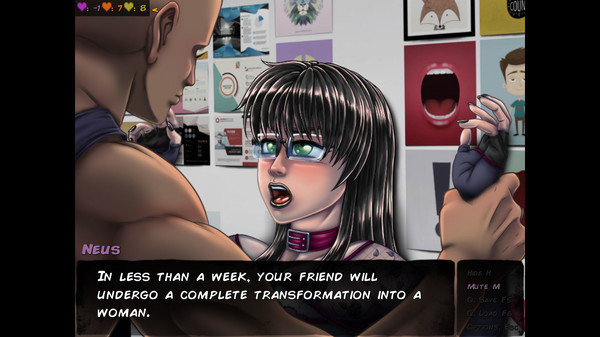
Published by jonnymelabo
1. To save your friend, you make a pact wit Neus to have 3 dates, and the last night she promises to return his original male form to your buddy.
2. Your roommate and best friend tries to rape Neus, the most introverted of the whole design school, who bites him just after you save her.
3. You discover that bite was not only for self-defense, it also contains a bewitching that turns your roomate step by step into a girl.
4. - WORK IN PROGRESS: 70% FINISHED(from day 5, most of the content is in color sketches).
5. Who everyday that pases, she seem forgeting more his past and becoming more attracted to you.
6. Although it seems that she keeps her word, there are sinister things she had not told you yet.