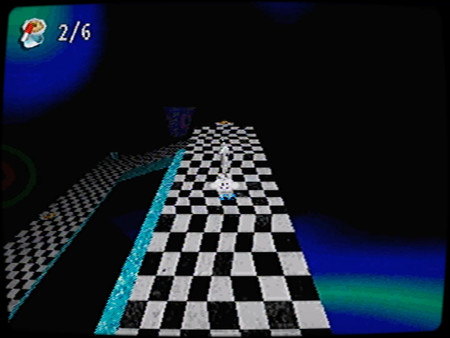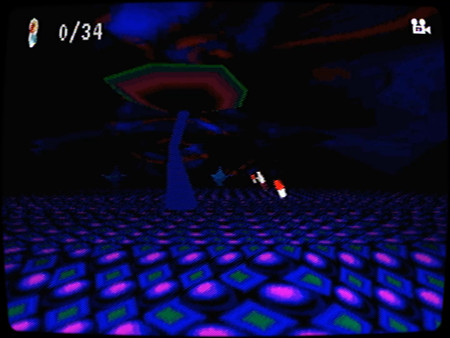Published by 98DEMAKE
1. Technically OK/NORMAL imitates the capabilities of the original PlayStation as closely as possible, including, but not limited to, affine texture mapping, vertex snapping and low polygon 3D models.
2. OK/NORMAL is a short, experimental third-person horror experience, inspired by early 3D console games of the 90's.
3. Though, unlike most PS1 games, OK/NORMAL does run at 60fps, for an visually accurate, yet more fluid gameplay experience.
4. The game is a short, linear experience, that runs for anywhere from 30 to 60 minutes depending on your playstyle.
5. WARNING: This game may potentially trigger seizures for people with photosensitive epilepsy.