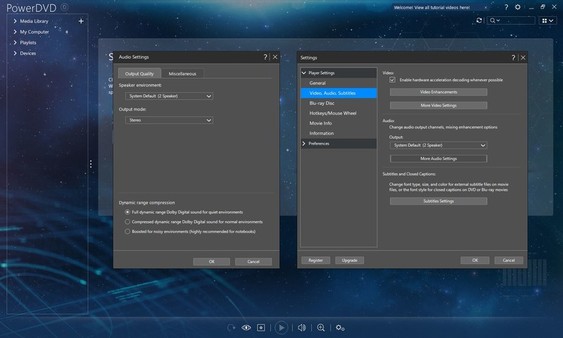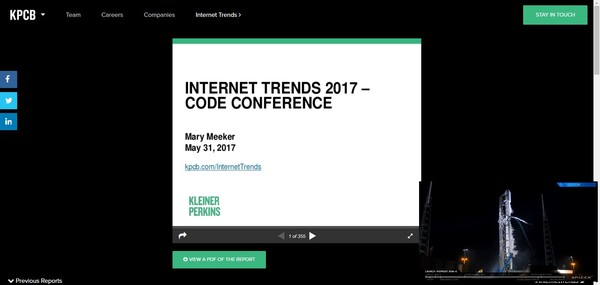
Published by Koch Media
1. And for people looking to create a cinema feel in their own homes, PowerDVD now has world-first technology essential to maximize the potential of your 4K and HDR TVs!Always on Top Mini ViewNever miss a moment of your favorite shows while multitasking.
2. It’s packed with unique movie, music and photo features indispensable for creating an unbeatably immersive sight & sound experience.
3. Experience Better-Than-Original Quality with TrueTheater® Cinema Quality Audio Playback For a truly immersive movie experience you need exceptional audio.
4. The trailer video shows some features and functionality that are not available in this version of PowerDVD.
5. For a detailed list of features available in PowerDVD 18 Standard, please refer to our Features List on our store page.
6. PowerDVD supports master-quality sound technology from the leaders in professional digital audio—Dolby and DTS.
7. Always keep track of your video screen with a new minimized interface.
8. About the SoftwarePowerDVD is the must-have companion for PCs and home entertainment systems.