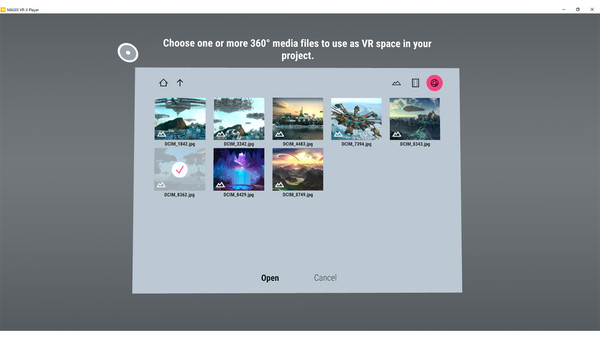
Published by MAGIX Software GmbH
1. MAGIX VR-X Player + Photostory Premium VREnter the world of virtual realityCreate your own virtual worlds using Photostory Premium VR Steam Edition and your 360° photos.Design breathtaking virtual spaces and share your images with family and friends in a whole new way or view your new virtual photo gallery for yourself.
2. Photostory Premium VR – Steam Edition combined with MAGIX VR-X PLAYER Steam Edition is the perfect way to display next-generation slideshows: Transfer projects from Photostory Premium VR – Steam Edition to MAGIX VR-X PLAYER Steam Edition and walk right into your own personal virtual world.
3. MAGIX VR-X PLAYER Steam Edition lets you view all media such as photos, videos and 3D media in a brand new, multidimensional world.
4. Experience recordings right in the middle of the action.Revolutionary: Users don't even require expensive hardware - just a PC or smartphone and a smartphone VR mount.


