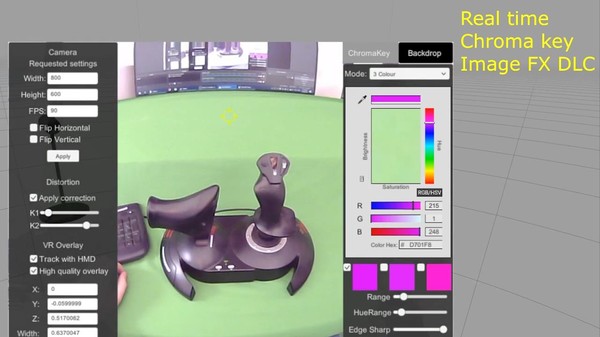
Published by PyrofrogStudos
1. Using this technique allows you to mask out the background of your cockpit making it transparent in VR unblocking your view of the virtual world while still allowing you to see your hands and controls.
2. Perfect for cockpit based games such a space, racing, and flight simulation where VR has greatly increased immersion at the expense of seeing your cockpit and controls.
3. Use camera feeds and Chroma key to blend your surrounding environment into VR and create a mixed reality allowing you to enjoy the best of both worlds.
4. Purchasing the Image FX DLC will give you access to real time effects including Chroma keying.
5. Currently in Early Access Reality Blender is only compatible with games while run in SteamVR/OpenVR mode.


