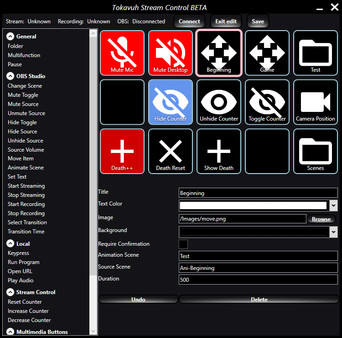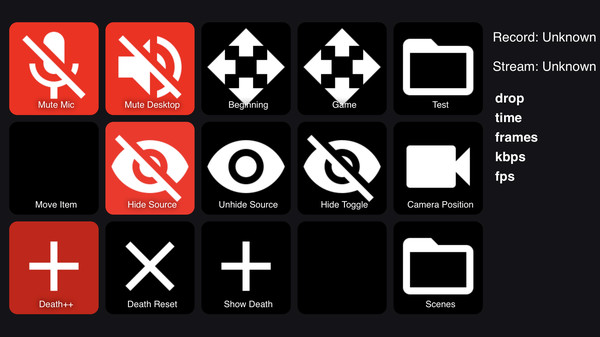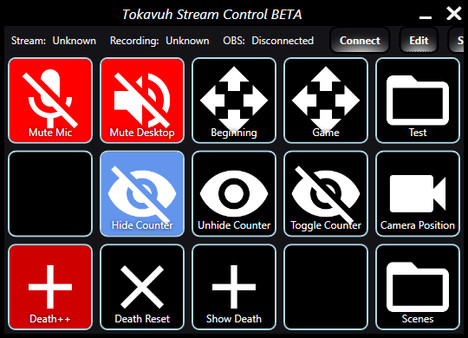
Published by Tokavuh Technologies oy
1. Start and stop streaming, display death counters, animate items on screen, animated full scene switches, sound board, run applications, and much more! It's all available at your fingertips with no extra hardware, no waiting for delivery, with limitless upgrade possibility in the future.
2. Tokavuh Stream Control allows you to connect your mobile device to OBS Studio or Streamlabs OBS and control it as well as provide some missing functionality.
3. For Android devices you can install Tokavuh Stream Control in Google Play Store or use the web view available within the application.
4. Install Stream Control on your gaming PC and connect almost any mobile device with a browser to it for total control.
5. Support for other streaming applications, more functionality, easier animations, everything the community feels would help them to provide a professional streaming experience.
6. Note that obs-websocket must be installed for the connection to OBS Studio to work! Get it at .
7. You can create your own functionalities by building up from the blocks provided in the application.
8. iOS application available from TestFlight at .
9. No wires, no hassle, no extra installations.
10. Streamlabs OBS does not require this part.