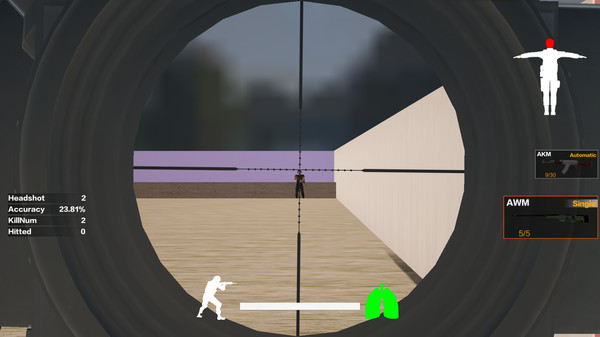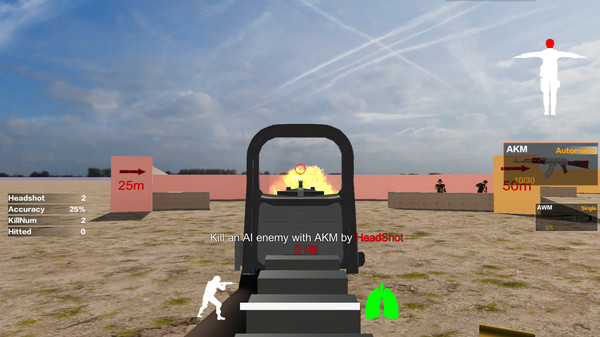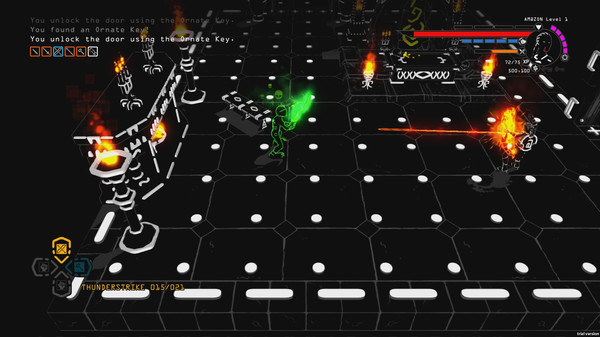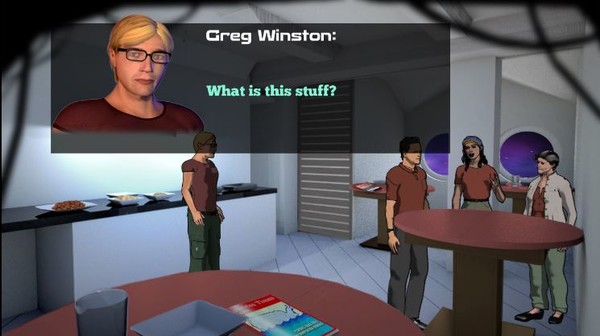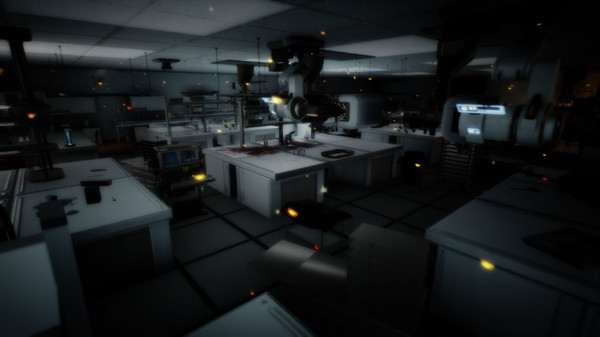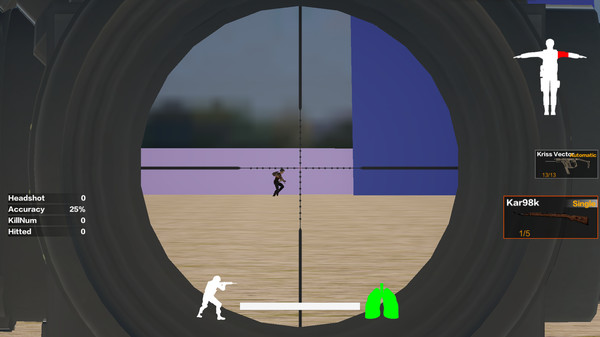
Is Battleground Shooting Training 吃鸡枪法训练器 down?
Published by Shenzhen Simeng Technology Co., Ltd.
User reports shows no current problems
I have a problem with Battleground Shooting Training 吃鸡枪法训练器
Are you having issues with the game? Select the problem you are having and send feedback to Shenzhen Simeng Technology Co., Ltd.