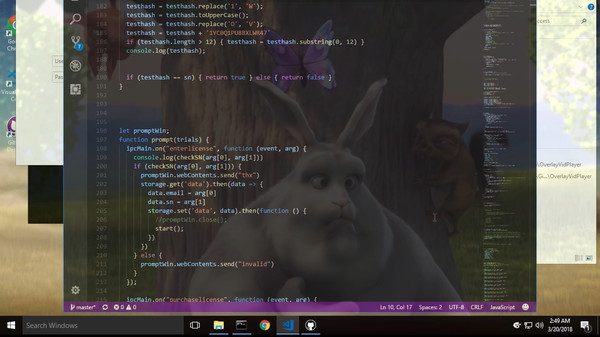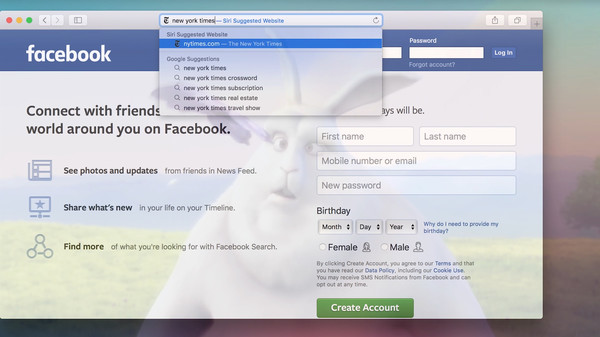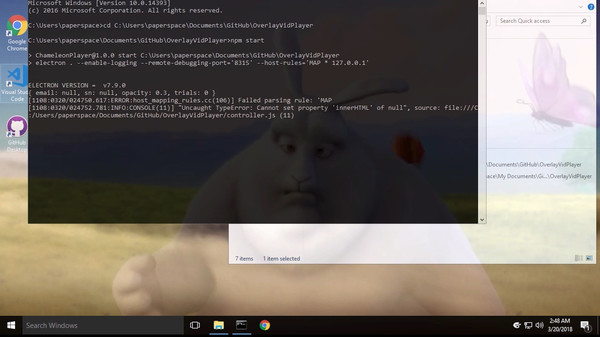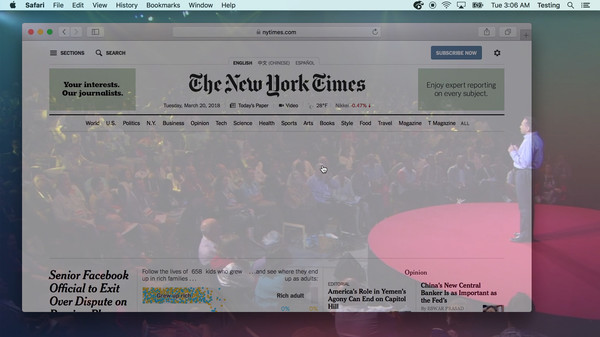
Published by Cinq-Mars Media
1. Chameleon Player loads video files (mkv, mov, mp4, avi) or one of several supported streaming sites, (YouTube, Twitch TV, HBO GO, ABC, NBC, TBS, TNT, ESPN and others*) and displays playback in a fullscreen window over your desktop.
2. Since Chameleon is a tray application, all mouse and keyboard events can be passed on to all background programs or Steam games on your computer while playing your favorite videos, youtube videos or streaming shows in the foreground.
3. Streaming support is now live with Chameleon 2.0.1! Twitch TV, YouTube HBO Go, TBS, TNT, ESPN, CNN, USA, Vudu, NBC, PBS, ABC, edX, TED and Coursera ** are all officially supported, although any streaming site that is not "Widevine based"* should function fine.
4. Now, when opening the app, you will then be prompted with a window that allows you to choose a file/folder of video files or several streaming services along with a custom browser window to try others that are not yet officially supported.
5. Windows and Mac users can play video files or stream with their favorite services fullscreen, transparently atop their desktop with full control of the apps beneath.
6. * Widevine is a DRM plugin some popular streaming services like Netflix and Hulu use, and while Google offers a path for companies to license the plugin, repeated attempts to reach out have gone ignored.
7. Originally devised as an educational tool to help busybodies aborb online classes while multitasking and practice learned concepts while watching lecutres, Chameleon can also function as an entertainment app.
8. Give the free demo of Chameleon a try and see what I mean! All proceeds help our non-profit, Cinq-Mars Media, to continue its mission of educational research and technology.
9. I also play games on Steam (of course) and being able to watch Twitch and YouTube in the background while gaming is just awesome.
10. About the SoftwareChameleon Media Player is non-profit utility software that helps multitaskers reclaim their computer screen space and increase productivity.
11. Ideal for gaming on Steam while watching Twitch TV, or simultaneously binging your favorite movies and TV shows while you play.